Instagram Reels popularity has been skyrocketing since its inception. It is competing with Tik Tok in several countries. Instagram now has a dedicated tab of Reels where you can see a plethora of short videos of different trends, dubbed dialogues, songs, and more. Instagram Reels videos can be as long as up to 30 seconds and anyone can create them using the Instagram camera application. That being said, most of us sometimes want to download some Instagram Reels videos for offline viewing. In this article, we are going to tell you about the five best apps and online tools that allow Instagram Reels video download on your mobile, laptop or desktop. So, without wasting your time, let’s know how to download videos from Instagram Reels.
What is Instagram Reels?
Instagram Reels is the latest addition to the long list of features on Instagram. With this, users can upload a 15-second video clip on the social media platform. Do not get confused between IGTV and Instagram Reels. The IGTV videos are generally those long-duration videos that can be as long as 10 minutes for most accounts, and up to one hour for larger accounts. The Instagram Reels videos generally end up in 15 seconds. Moving on, the Reels are similar to TikTok, where you make a video based on popular music, combine it with a plethora of filters and effects, and share it with friends, to your Stories, Explore Feed. The company has also added a dedicated Reels tab in the application, which allows users to access the Reels feed with ease.
How to Download and Save Instagram Reels for Offline Viewing (Official Method)

Although Instagram does not allow you to download Instagram Reels on your device, it still gives you an option to save it in the app. Users who just want to save the video and don’t want to download it can follow these steps:
- Open the Instagram application and go to the Reels video tab. You can alternatively go to the user’s account of which you want to save the video.
- Now, click on the three-dot icon at the bottom and tap on Save.
- Go to your Profile and click on Saved, which can be found right next to Edit Profile. There you will find the Saved Instagram Reels.
List of 5 Best Apps and Online Tools to Download Instagram Reels Videos on Your Smartphone
Here is the list of 5 best apps and online tools to save Instagram Reels videos:
- Ingramer
- Story saver for Instagram, insta story downloader on Android
- InSaver App on iOS
- Instadp
- Igram.io
1. Ingramer: Easy to Use Instagram Reels Video Downloader
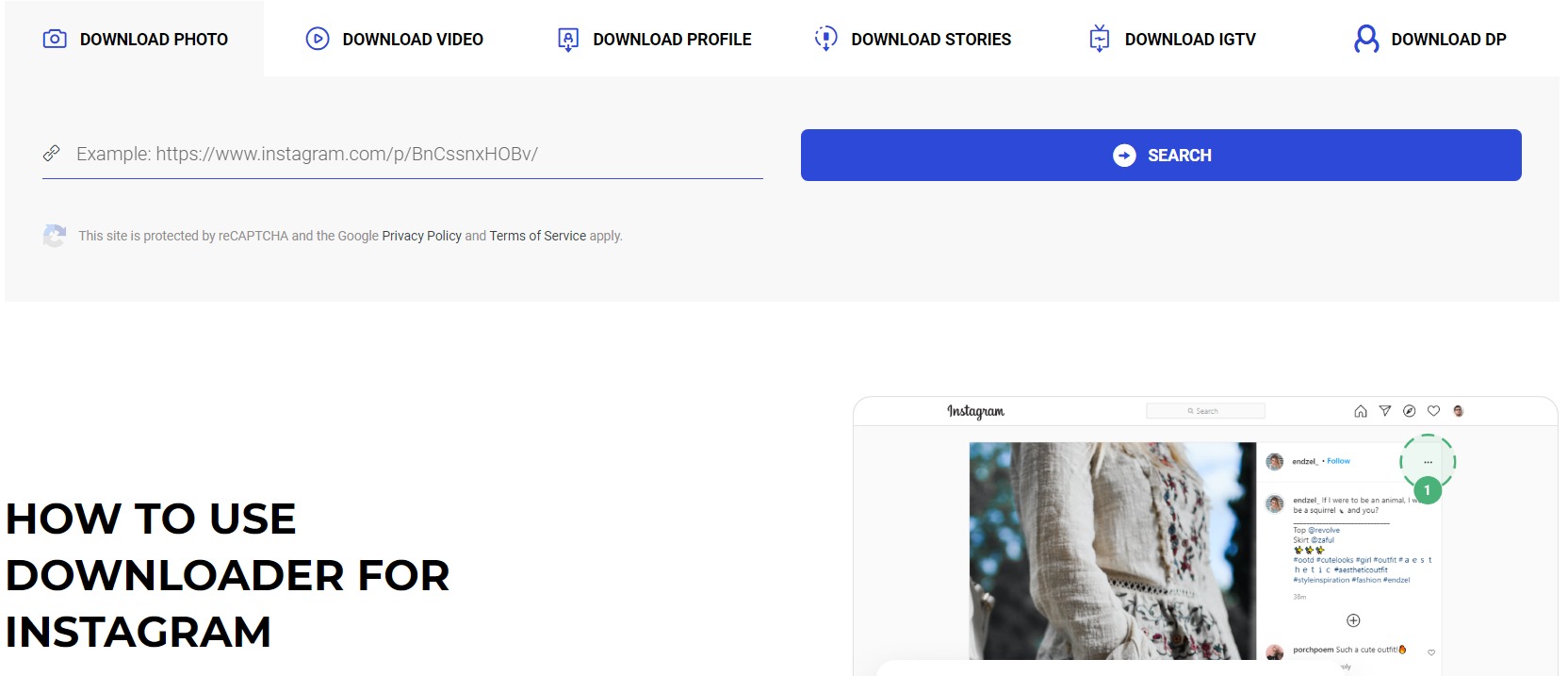
Ingramer is probably one of the best tools available to download Instagram Reels with ease. The best part about this website is that you can download the videos directly on your mobile, PC, desktop or laptop. The website also allows you to download videos from other popular social media platforms including Facebook and Twitter. Furthermore, it also helps to grow your Instagram official account with the right set of tools and strategies. However, in order to activate, users need to opt for a subscription.
The premium version allows you with auto-replies, finding the right hashtags for your business, streamlining leads generated on Instagram, and more. All you need to do is follow these steps:
- Go to the Instagram application and open the Reels section.
- Search for the Reel you want to download. There click on the three-dot to copy the link of the Instagram Reel.
- Now open Ingramer.com and go to the Tools section. There you will find Instagram Downloader.
- Tap on the Download Video option and paste the link. The website will search for the video and will present you with the preview.
- Tap on the Download button and your Instagram Reel will be downloaded.
2. Story saver for Instagram, insta story downloader:
Best Instagram Reels Video Downloader for Android Mobile Users
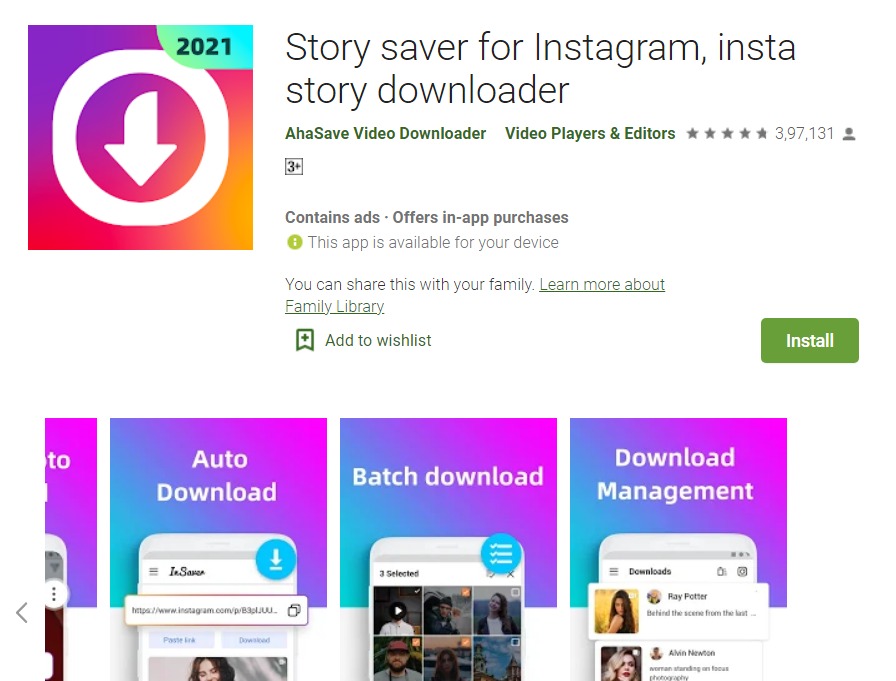
If you are on the Android platform and want to download Instagram Reels, there is an app for that. Users can download Story saver for Instagram, insta story downloader from Google Play Store. It is quite a popular application that allows you to download Instagram Reels within seconds. The app also allows you to download other things as well. Users can easily download the IG videos Instagram Story using the application. Furthermore, the app also allows users to save photos and videos with simple steps.
The app also allows users to download video and images from a private account and one can also download multiple videos at the same time. So, if you want to download Instagram Reels using this app, all you need to do is follow these steps:
- Go to Google Play Store or click on this link to install Story saver for Instagram, insta story downloader app
- Now go to the Instagram application and search for the Reel you want to download.
- Click on Share to by tapping on the three-dot button at the bottom of the Reel.
- Now the share the video to Downloader for Instagram
- Now the Reels video opens on the app and the download will automatically start when you click on Download button.
3. InSaver App on iOS: Most Convenient App to Download Instagram Reel Videos on Apple iPhone Devices
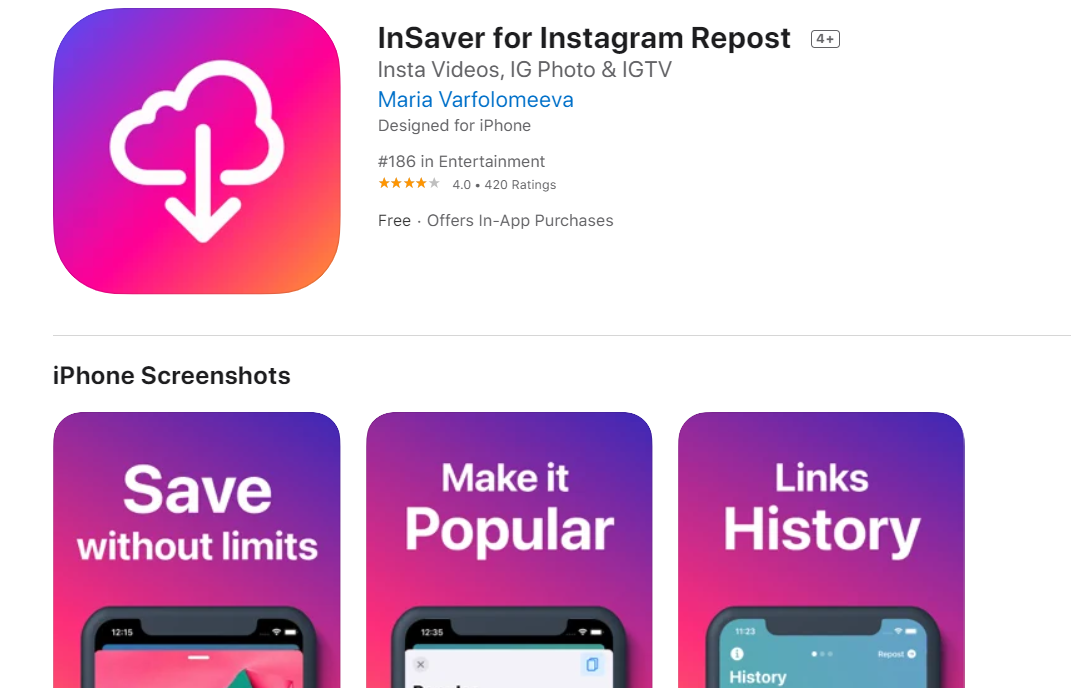
There is also a dedicated application to download Instagram Reels video on your iPhone. The app comes with a plethora of features to repost things on your Instagram profile. One can repost and archive photos and videos from Instagram. Furthermore, the app also allows you to get popular hashtags to make your content popular.
Additionally, it also comes with features that will help grow the audiences of businesses and influencers. Users can search for the InSaver application for Instagram on the Apple App store and simply instal it. Once done, you can follow these steps:
- Go to the Instagram application and select the Reel video you want to download.
- Copy the video link of the Reel and then open the InSaver application.
- The app will automatically paste the copied Instagram Reels video link.
- Users need to click on Opens and then go to Share and then hit the Save button to download Instagram Reels on their iPhone.
- Once done, the video will be automatically saved in the Photos application.
4. Instadp: For Those Who Want to Download Instagram Reels Videos Through Website
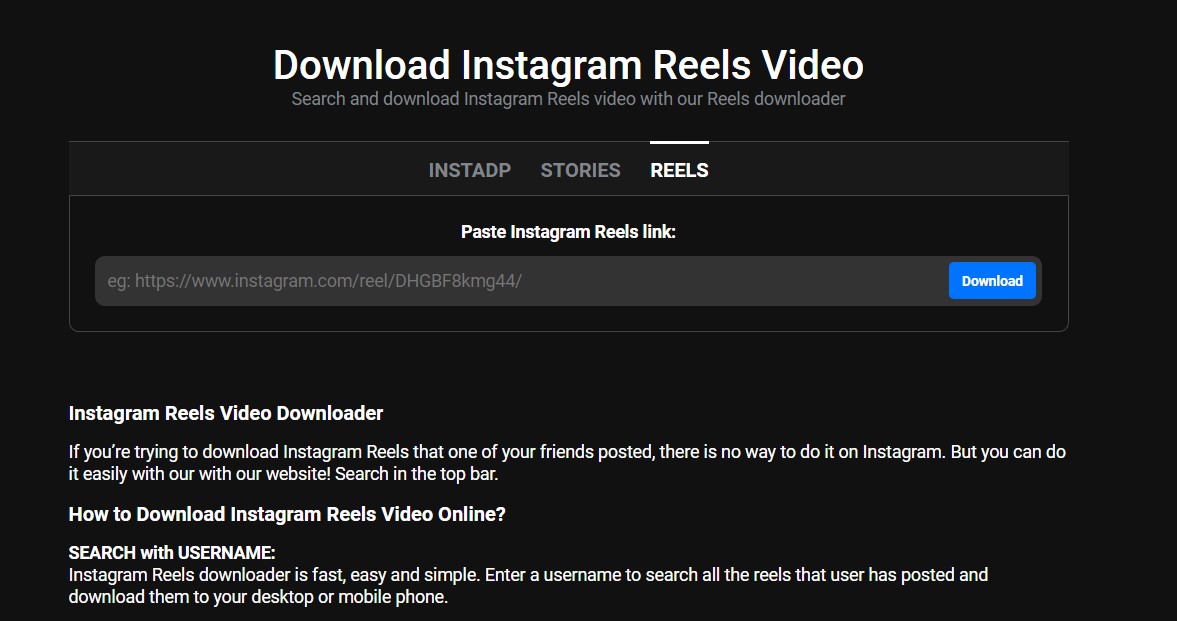
Instadp is yet another great website to download Instagram Reels video on your laptop or mobile device. The website allows you to just paste the URL and voila, your video will be downloaded instantly. Unlike other websites, where they can be suspicious, this one is probably safe to use. The website also allows users to download Instagram Stories with the same process. All you need to do is copy the Instagram Story link and paste it on the website. Users need to follow these steps:
- Go to the Instagram application and open the Reels section.
- Search for the Reel you want to download. There click on the three-dot to copy the link of the Instagram Reel.
- Now go to Instadp website and paste the link in the URL box. Click the download button right beneath it.
- The website will show you the Reel and there will be a Download button right next to it. Click on it to download the Instagram Reels video.
Also Read: Facebook Video Download: How To Save Videos From Facebook On Android, iPhone And Laptops
5. Igram.io: Clean and Easy to Use Interface to Download Instagram Reels Videos on Mobile and Desktop
Many users might be looking for the best Instagram Reels video downloader that has clean and easy-to-use interface. The answer to this is the Igram.io, which is the all-in-one downloader for Instagram that has minimal ads, clean interface and more. The website is optimized for both mobile, and desktop. Above all, the website can be added to the home screen of mobile and PC so that the tool can be easily accessed. Users can follow these steps to download videos from Instagram Reels.
- Visit Reels section of the Instagram app to copy the Reels video link you wish to download
- Go to Igram.io and paste the Reels video link that you copied on the Instagram app.
- Click on the Download button located right next to it.
- The Reels video will be downloaded instantly and saved in your mobile gallery section
Instagram Reels India Stats
Here are some interesting Instagram Reels statistics that you should know:
- Instagram Reels was launched in India on July 12, 2020.
- Instagram averages 100 million daily active users in India since the launch of Instagram Reels, which is the same as before the launch.
- Furthermore, the average time spent on Instagram in India has increased by 3.55 per cent since the launch of Instagram Reels.
- Instagram download witnessed an increase from 7 million to 7.8 million after the launch of the Instagram Reels feature. It is an increase of 11.4 per cent.
Frequently Asked Questions (FAQs)
What is the video file format used in Instagram Reels?
Instagram Reels support only two types of video file format. The first one is MP4 and the second one is MOV.
What is the maximum allowed video file size in Instagram Reels?
The maximum file size you can upload on Instagram Reels is 4GB. So, it is important to make videos that should not exceed this file size otherwise, it will be compressed and you may loose some video quality.
How to download Instagram Reels videos from a private account?
Reels posted by a private account can be viewed by people who are following it. Others are restricted from viewing the Reels videos. One can download the Instagram reels of a private account by copying the Reels video URL or link and pasting it on this
The post Instagram Reels Video Download: How To Download Instagram Reel Videos on Android Mobile, iPhone and PC appeared first on MySmartPrice.
from MySmartPrice https://ift.tt/3m7SjY7
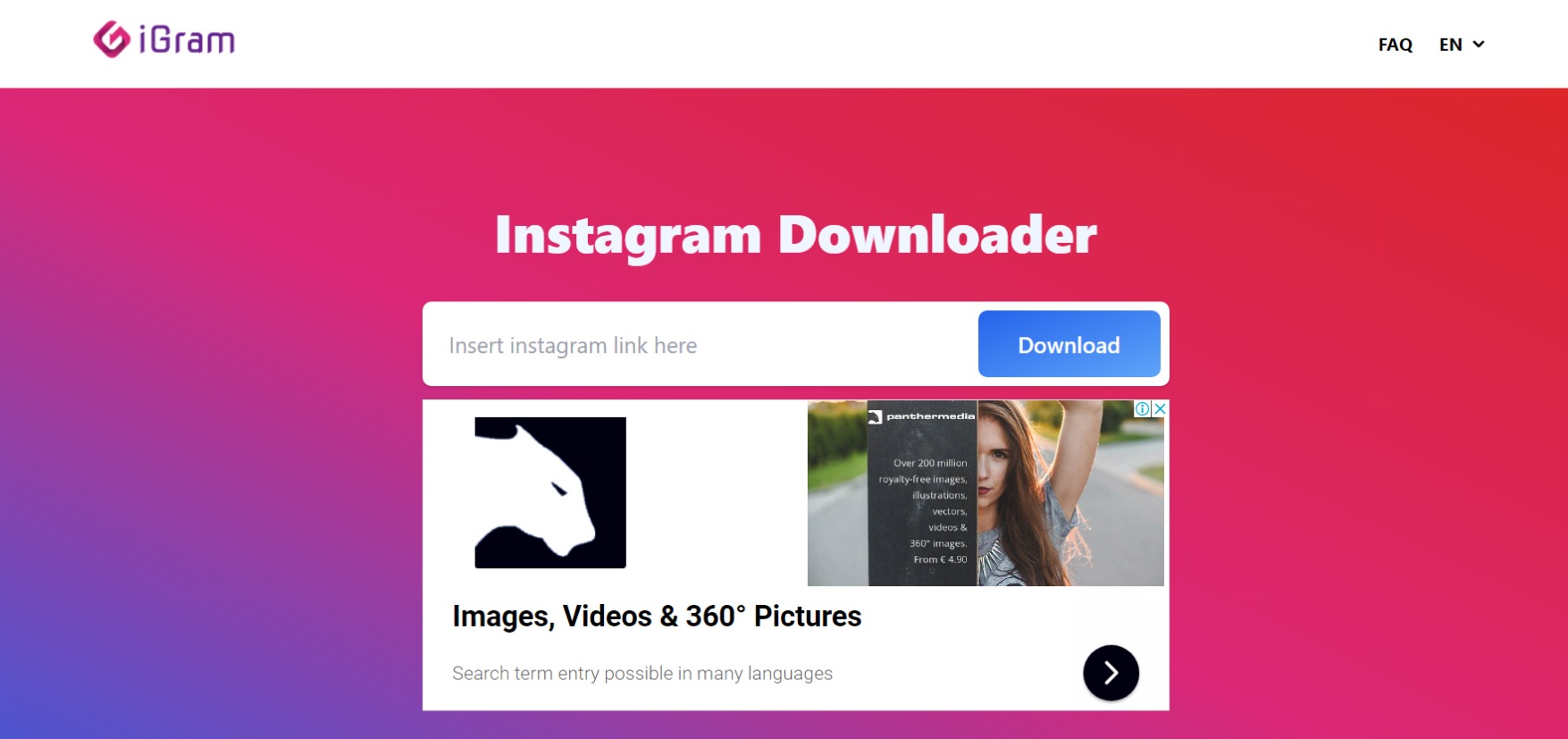
No comments:
Post a Comment