Checking your bank balance in your account is something we tend to do often. You might want to check the balance to see if your salary has been deposited, view your recent transactions, or check how much money you have before a big purchase or payment. In case you have a Canara bank account, you can check the bank balance in multiple ways. In this article, we will take a look at six different ways to check your Canara bank balance.
Banks these days offer plenty of services both online and offline. You can do most of the tasks related to a bank account sitting at your home, barring a few obvious ones like depositing and withdrawing cash, updating important documents and more. In this guide, we will take a look at how one can check the Canara Bank account balance using missed call service, SMS, toll-free, internet banking, mobile banking, and ATM machines.
Also Read: EPF Balance Enquiry: How to Check Your EPF Balance via Website, App, Missed Call Service, and More
How to Check Canara Bank Balance via Missed Call Banking Service
One of the simplest ways to check the bank balance of any bank account is by using the missed call service provided by the bank. Like most of the banks in India, Canara bank also offers this missed call service. The service is available in two languages. Here are the numbers to check the Canara balance.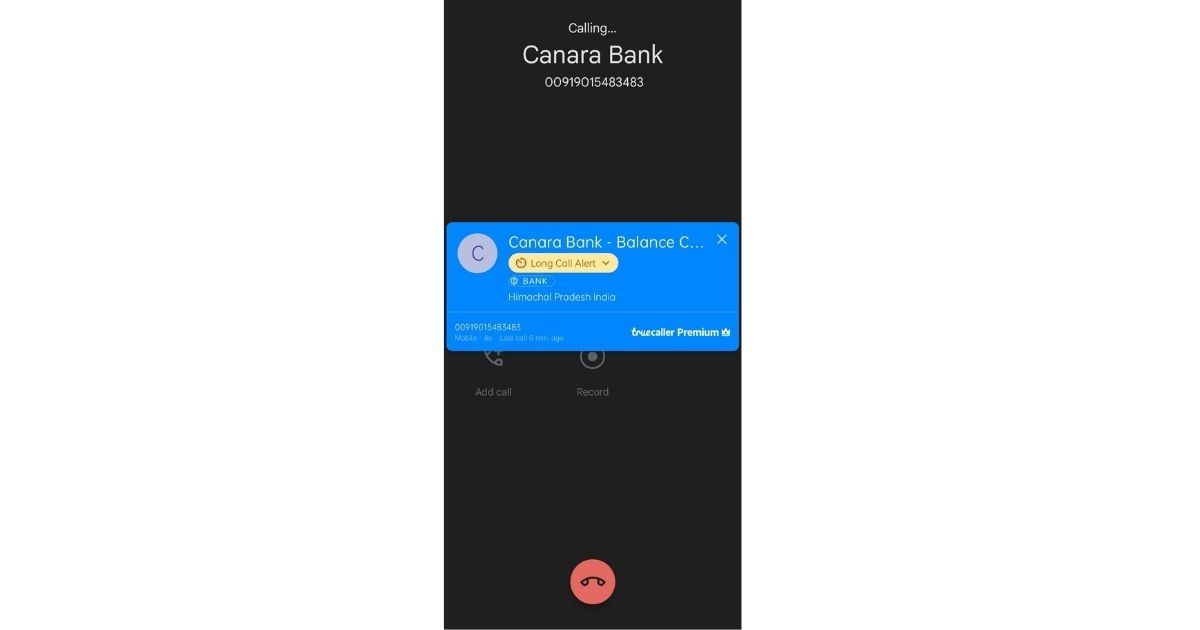
- Dial 00919015483483 to get the account balance in English
- Dial 00919015613613 to get the account balance in Hindi
Once you call either of these numbers, the call will automatically end after a couple of rings and you’ll get an SMS with your account balance.
Additionally, in case you want to check the last five transactions, you can give a missed call to 9015734734 and you will receive an SMS instantly with the last five transactions in your account.
How to Check Canara Bank Balance via Internet Banking
For those who have internet banking facilities enabled and also have the user ID and password handy, internet banking is one of the other ways to check the balance. However, this method needs you to have access to an internet connection.
- Visit Canara Bank internet banking portal
- Enter Valid User ID, password, and captcha code
- Click on “Sign in”
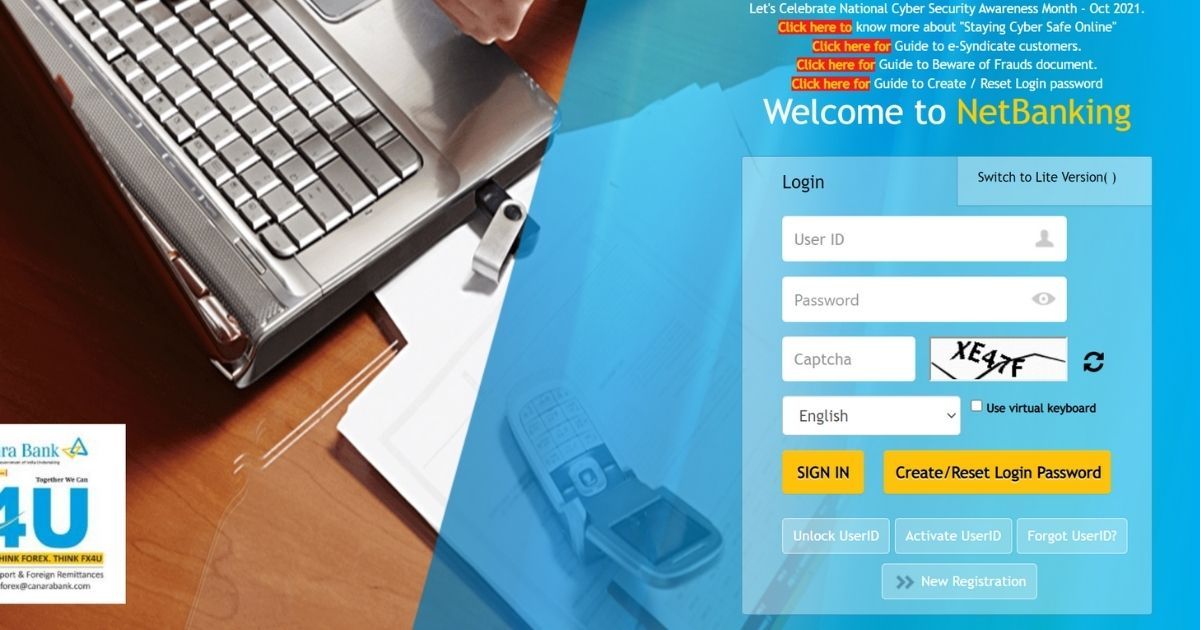
- On the left menu, click on “bank details”
- On the new screen, you will get the option to check the bank balance of the account along with a mini statement as well
- Click on the bank balance and your balance will be displayed on the screen
How to Check Canara Bank Balance via Mobile Application
- Download CANDI – Mobile Banking App on your Android or iOS device
- Enter User ID, Password / MPIN to login
- In the home screen under the Accounts section, tap on “Manage Accounts”
- Click on “Request balance”
- The phone will display your account balance
How to Check Canara Bank Balance via SMS
Unlike other banks which do offer direct SMS banking, with Canara Bank, you need a mobile app to get the service. Here is how you can get a balance update via SMS.
- Download CANDI – Mobile Banking App on Android or iOS device
- Enter User ID, Password / MPIN to login
- On the home page, scroll down
- Click on “SMS” banking
- Select “Balance Enquiry” and swipe left
- Tap the phone icon
- A call will be initiated and it will automatically end after 2 rings
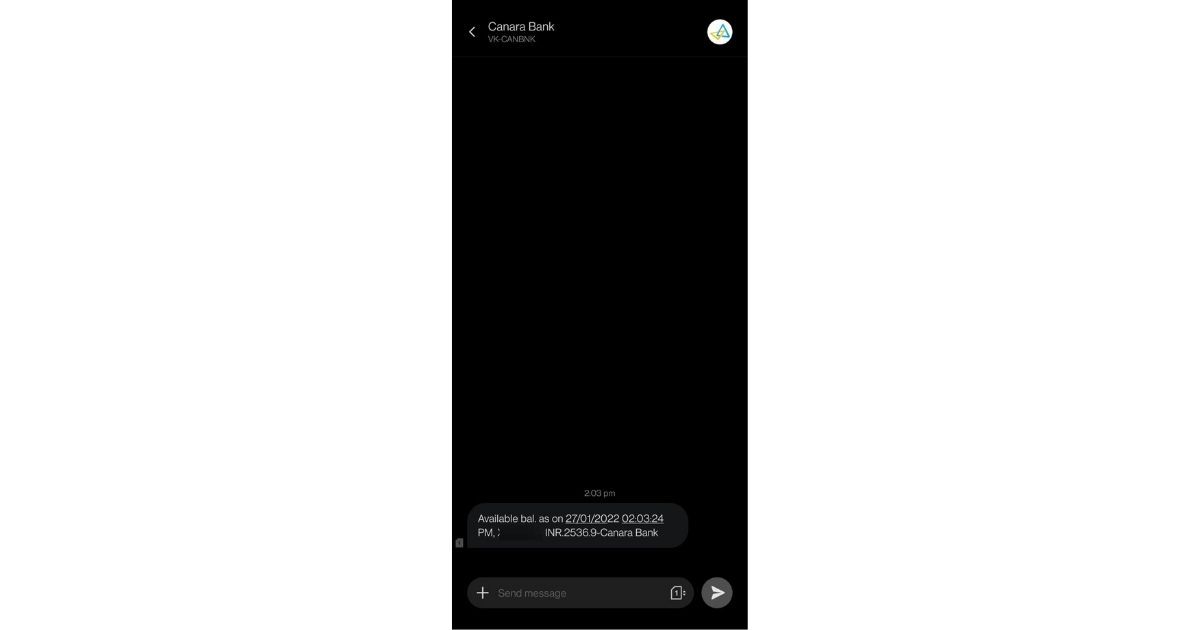
- You will get an SMS with the latest balance
How to Check Canara Bank Balance via Toll-Free Number
Like all the other nationalized banks, the Canara bank also offers a toll-free service. You can dial 1800-425-0018, which is a toll-free number to get your latest balance. On the call, you can select your desired language and also select the option to check your bank balance.
How to Check Canara Bank Balance via Debit Card using ATM Machine
The last and final option on our guide is checking the Canara bank account balance by visiting the nearest ATM. This is in case you are not able to get the balance via phone or internet banking. Here is how to check the Canara bank balance using an ATM card.
- Insert your Canara ATM card into the machine
- Enter your ATM pin
- Select the “Balance Enquiry” option
- Check the balance and complete the transaction.
These were a few different ways to check the Canara bank account using missed call service, internet banking, SMS, toll-free number, mobile application and using an ATM machine.
The post Canara Bank Balance Check: How to Check Canara Bank Balance via Internet Banking, Missed Call Service, Mobile App, and More appeared first on MySmartPrice.
from MySmartPrice https://ift.tt/k1CbaTypM
No comments:
Post a Comment