Apple iPhones are probably one of the most advanced smartphones available in the market. The latest batch of iPhones comes with industry-leading features and specifications. Although the features make it quite fun to use the iPhone 12 or iPhone 13, it gets a bit frustrating when you want to switch it off.
Normally, you have to press and hold a side button on any smartphone to turn it off, but this is not the case with iPhone 11 and newer models. You have to use a combination of buttons to switch off your iPhone. So, if you are wondering what are those mystery buttons can switch off your iPhone, we are here to help you. In this article, we are going to show different ways through which you can easily switch off your iPhone. So, without further ado, let’s get started.
Also Read: Reset iPhone: How to Reset Your Apple iPhone to Factory Settings
How to Switch off your iPhone Using Button Combination
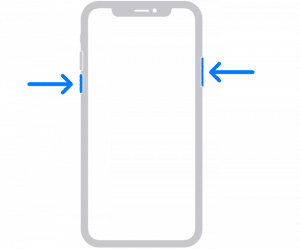
Switching off iPhone is a bit more complicated than its Android counterpart. With Android, one can just press and hold the power button and the phone switches off automatically. However, this is not the case with your iPhone 12 or iPhone 13. So, if you are wondering how you can switch it off, here’s what you need to do:
- Press and hold the volume button and the side button at the same time.
- You should hold it for at least one-two second.
- Once done, you should feel a haptic vibration and the power slider will appear on top of the screen.
- Just slide from left to right to turn off your iPhone.
In order to turn it back on, you need to press and hold the side button until you see the Apple logo.
Also Read: Screen Record on iPhone: How to Use Screen Recording Feature on Apple iPhone
How to Switch off Your iPhone Using Setting App
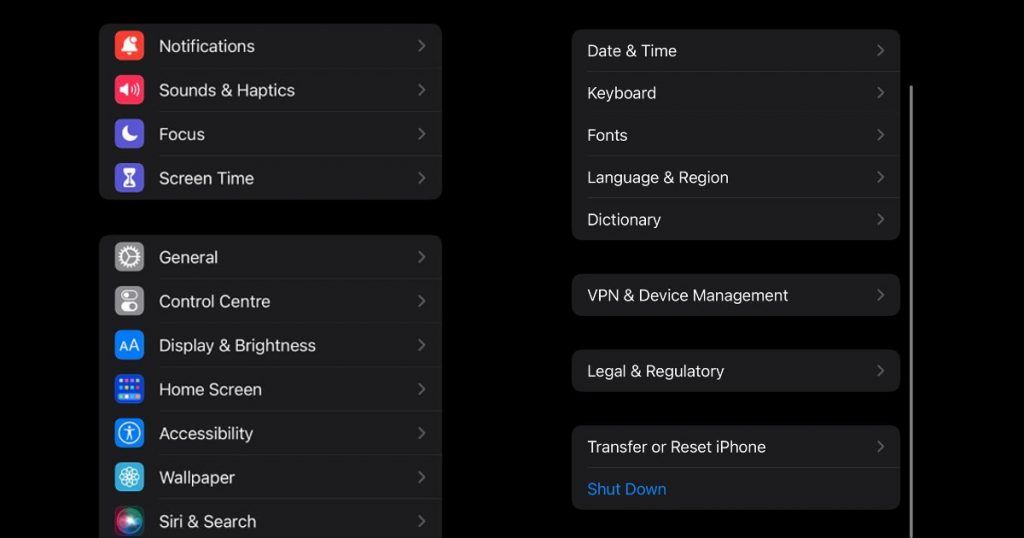
Apple also gives you an option to turn off your iPhone without pressing any volume button or side button. The company has added the shutdown option in the phone, which allows you to quickly turn the iPhone off. Here’s how you can do it:
- Open Settings on your iPhone and Go to General.
- Scroll down to the bottom and you will Shut Down option right beneath the Transfer or Reset iPhone.
- Tap on Shut Down and you will the power slider. Just slide it from left to right to turn off your iPhone.
Also Read: How to Record Calls on an iPhone: 3 Tested Methods
How to Force Restart your iPhone
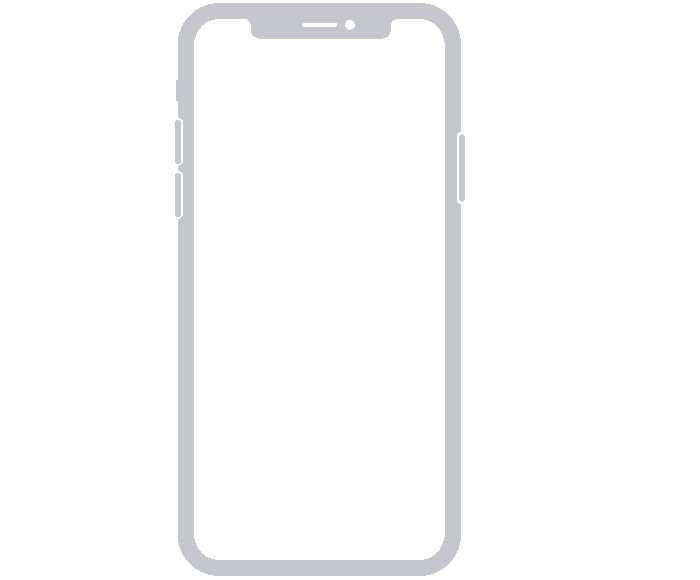
If you are facing some trouble with your iPhone and you are not able to turn it off from the settings or use the button combination, you can always force restart it. Apple has introduced this feature with the iPhone X and is available in all the latest iPhone models. Doing a hard restart does not mean that you will erase all your data or any personal information. This feature is only meant to restart your iPhone. Here’s how you can do it:
Press and release volume up button.
- Now press and release the volume down button.
- Finally, press and hold the side button.
- You will see the power slider option on the top of your screen. Just keep pressing the side button until the Apple logo appears.
With this, you will be able to turn off your iPhone without much hassle.
The post Switch Off iPhone: Know How to Turn Off Your Apple iPhone Using These 3 Methods appeared first on MySmartPrice.
from MySmartPrice https://ift.tt/3tUeqYg
No comments:
Post a Comment