Union Bank of India is also commonly referred to as just Union Bank. In 2020, Corporation Bank and Andhra Bank were merged with Union Bank and it became the fifth-largest public escort bank in terms of branch network with around 9500 branches. As of today, the Union Bank has over 120 million customers across India and the bank has branches in Hong Kong, Dubai, Antwerp, and Sydney as well. With its vast presence all over India as well as a few other countries, the bank offers a bunch of handy services to millions of users.
If you are one of the millions with a bank account in Union Bank, the bank allows you to get your bank balance instantly in six different ways. In this article, we will take a look at how you can check your Union Bank using missed call service, SMS banking, the mobile app, online portal or internet banking, toll-free number and lastly using an ATM machine. It is also worth mentioning that Corporation Bank and Andra Bank users can also use the same methods listed below.
How to Check Union Bank Balance via Missed Call Banking Service
- Dial 09223008586
- After a couple of rings, the call will automatically end
- Once the call ends, you will get an SMS from the bank with your Union Bank account balance
Using this service, you will be able to get instant balance updates of your primary account balance. As for the charges, Union bank will charge Rs 15 per quarter, which is Rs 60 per year for SMS and missed call services.
How to Check Union Bank Balance via Internet Banking
- Visit Union Bank Internet Banking portal
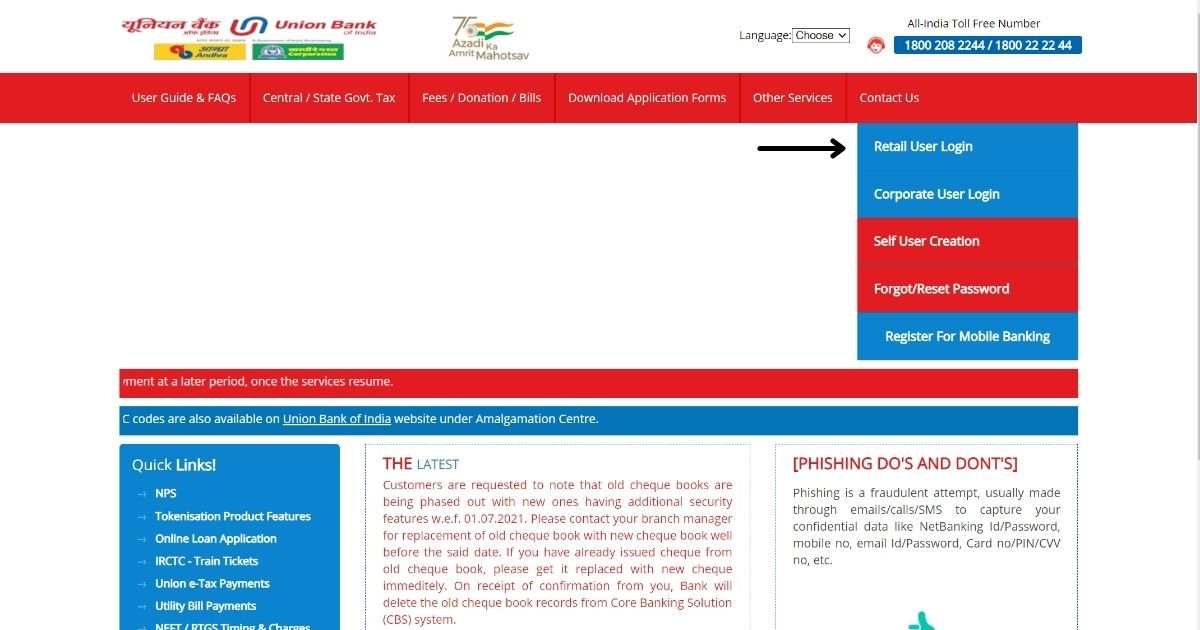
- Click on Retail User Login
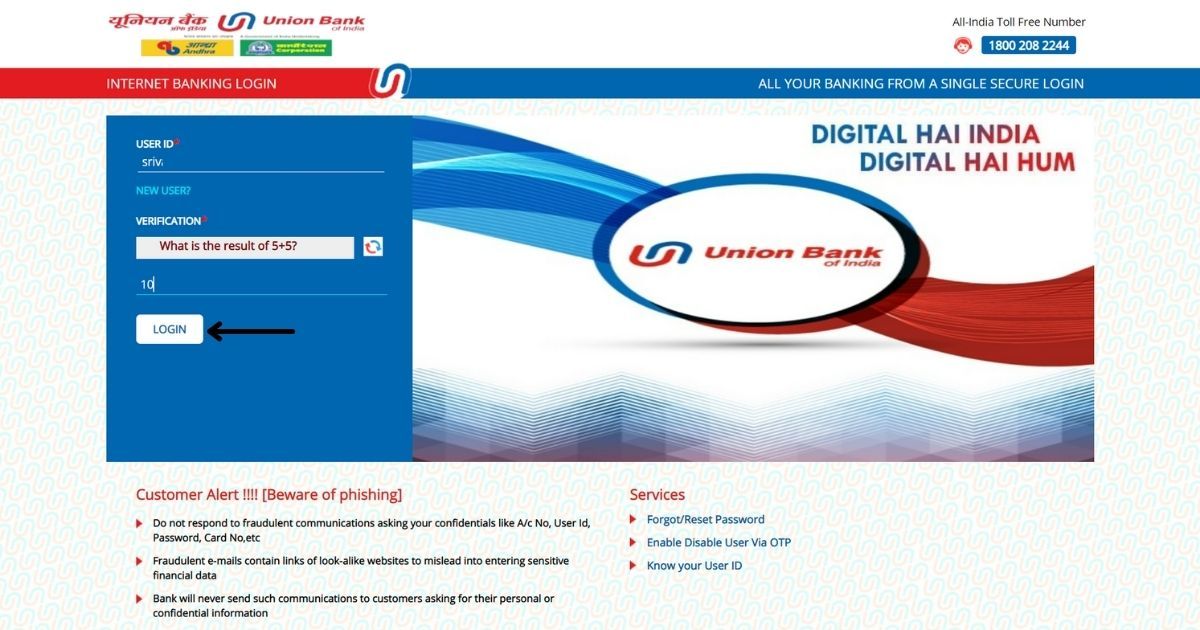
- Enter your User ID and captcha code
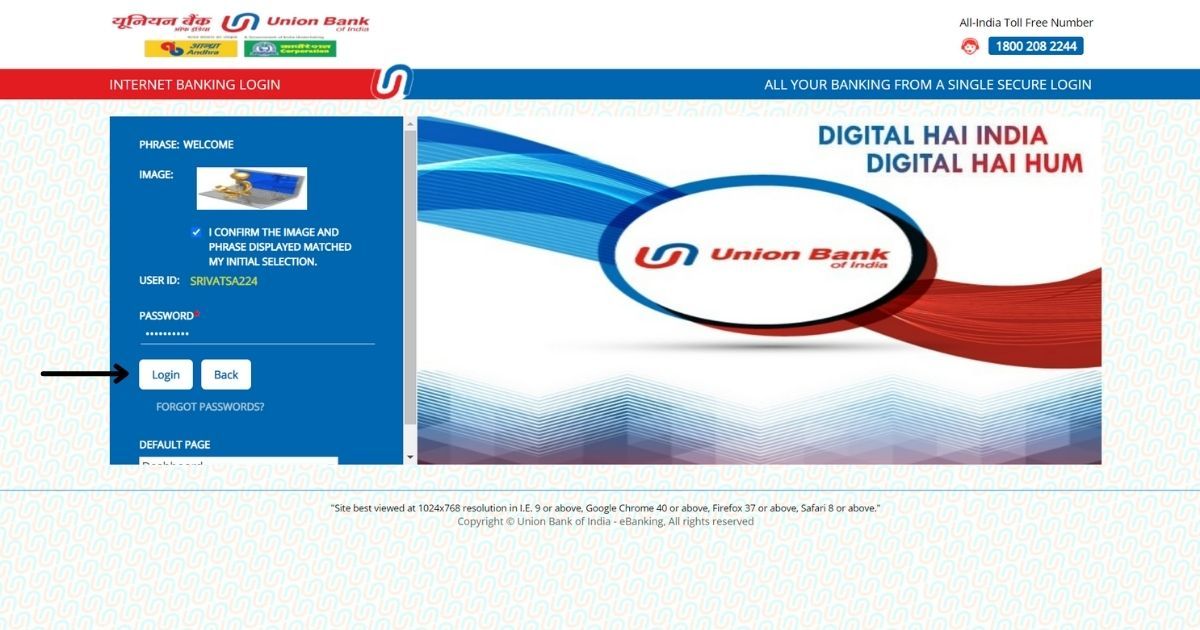
- Enter the password, click on the checkbox and the, hit Login
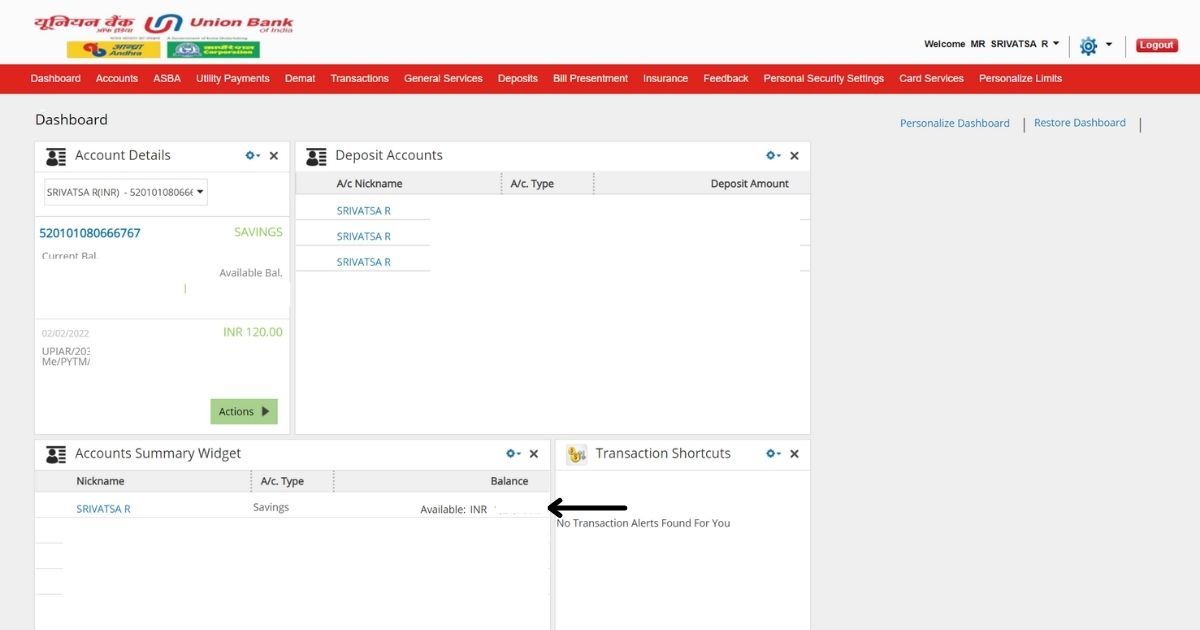
- As soon as you log in, you will be able to see your account balance including your savings bank, current, and deposit if any.
If you do not have the internet banking facility enabled, you need to visit the nearest bank brand and request them to enable this by providing necessary details like name, account number, etc.
Also Read: EPF Balance Enquiry: How to Check Your EPF Balance via Website, App, Missed Call Service, and More
How to Check Union Bank Balance via Mobile Application
- Download the U Mobile app for Android or iOS device
- Complete the registration process on the app with mobile number, MPIN, password
- Once you have the valid login credentials, tap on the login
- Enter User ID and M-PIN
- On the home screen, click on “Accounts”
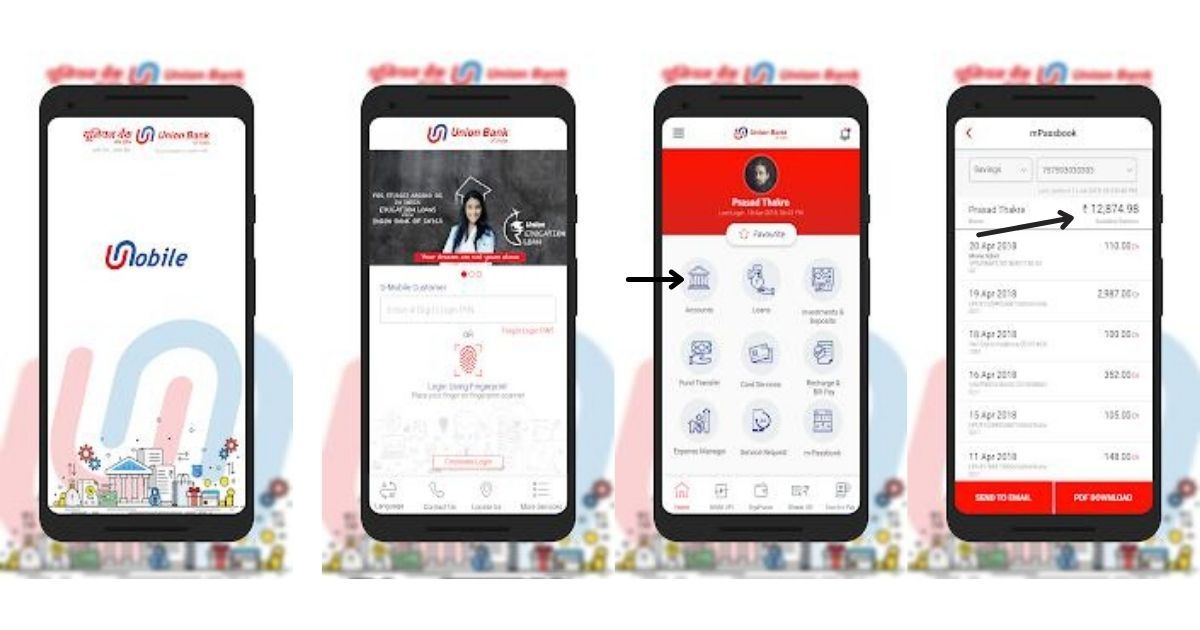
- Under “Operative Accounts”, you will see the list of accounts along with the remaining balance
How to Check Union Bank Balance via SMS
To check your primary account balance, here is the step you can follow.
- Send SMS to 09223008486
- Type “UBAL” and hit send
- You will get an SMS instantly from the bank with your remaining balance
In case you have multiple accounts, here is how you can get a balance update for the same.
- Send an SMS to 09223008486
- Type “UBAL<space>Account number” (E.g UBAL<space>566802071234567)
- You will get an SMS instantly from the bank with your account balance
In case you want to get a mini statement with details of the last 5 transactions, you can send “UMNS” to 09223008486.
How to Check Union Bank Balance via Toll-Free Number
- Dial 1800 208 2244 / 1800 22 22 44
- Select your preferred language (available in 7 regional languages Malayalam, Marathi, Gujarathi, Bengali, Kannada, Tamil, Telugu)
- The IVR will let you know your account balance as soon as you select the appropriate option
How to Check Union Bank Balance via Debit Card using ATM Machine
- Insert your Union Bank ATM card into the machine
- Enter your ATM pin
- Select the “Balance Enquiry” option
- Check the balance and complete the transaction
The post Union Bank Balance Enquiry: How to Check Union Bank Account Balance via Internet Banking, Missed Call Service, Mobile App, and More appeared first on MySmartPrice.
from MySmartPrice https://ift.tt/65TkSPL
No comments:
Post a Comment