WhatsApp Groups are a fun way to interact with multiple people at once. Be it the family group, friends group or cousins groups, the WhatsApp Group always plays a major part in planning things in our daily lives, especially in India. WhatsApp has become one of the must-have apps for smartphone users in India in 2022 as so many things are dependent on the same.
Having said that, WhatsApp Groups can sometimes become overwhelming with too much messaging and in some cases, you might want to just delete a group as the group members are no longer active or you might want to delete a group for the purpose of the Group has been achieved. In this guide, we will take a look at how one can delete WhatsApp on a phone, Web, and Desktop.
You can delete a group for all group participants if you’re the group admin. Before you can delete a group you must remove all group participants, and then exit the group. If you delete a group, you’ll no longer see the group in your chats list and the chat history will be erased from your phone. However, other participants will still see the group in their chat list. But, no one will be able to send messages.
Also Read: WhatsApp Change Number: How to Change your Mobile Number on WhatsApp Using Different Methods
How to exit and delete a group on the Phone
How to Remove group participants on WhatsApp (If you are Admin only)
- Open WhatsApp on your phone
- Open the group chat
- Tap the group subject (group name)
- Scroll down to the list of participants in the group
- Tap the participant’s name
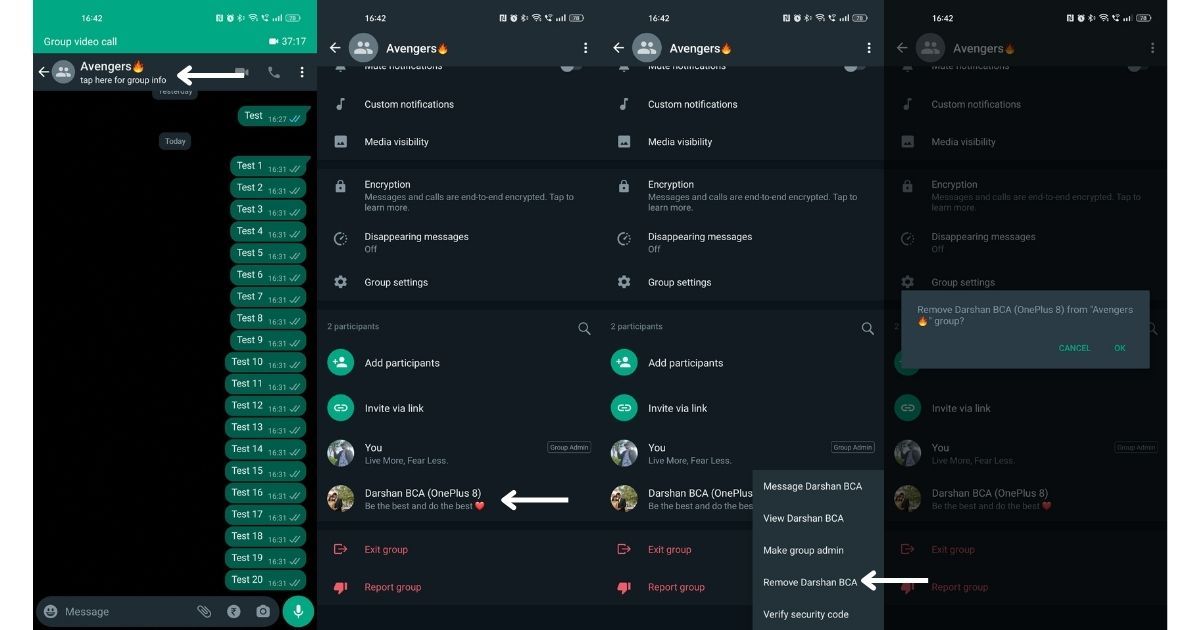
- Select Remove > OK
How to Exit a Group Phone
After removing all group participants, you can exit the group by following these steps.
- Open the group chat
- Tap the group subject (group name)
- Scroll down and find the “Exit group” option
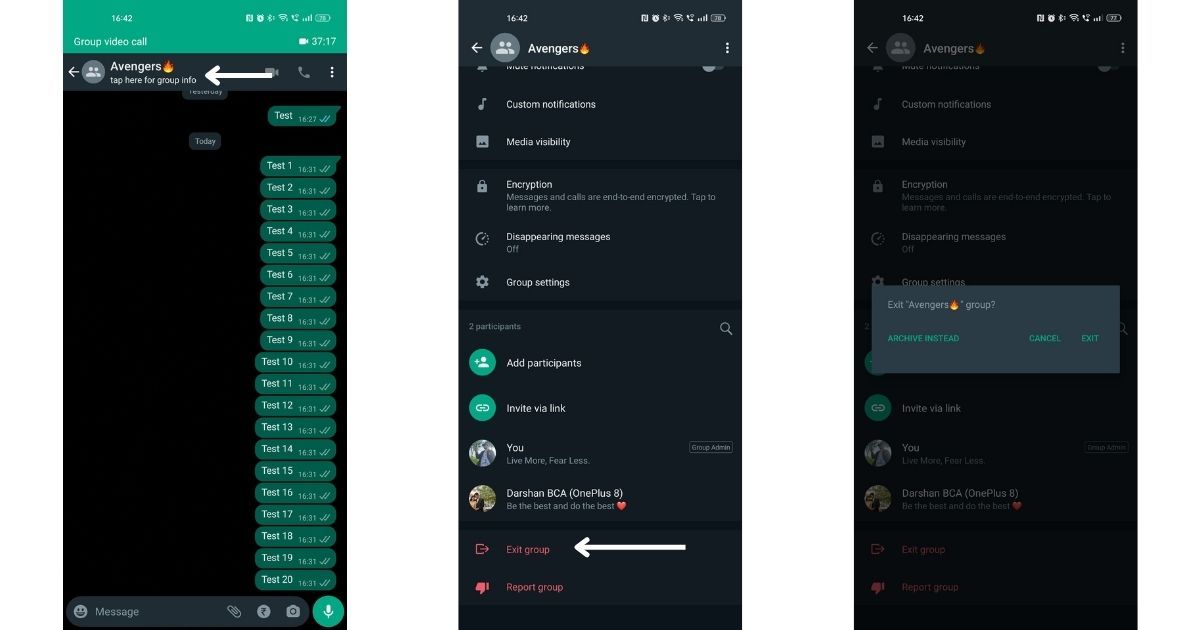
- Tap Tap Exit group >Exit
How to Delete a Group Phone
Once you have exited, it is now time to delete the group. The delete group option will be visible once you have removed all members or exited the group.
- Once you tap on the Exit group option, you will get an option to Delete the group
- Tap on “Delete group”
- Select Continue
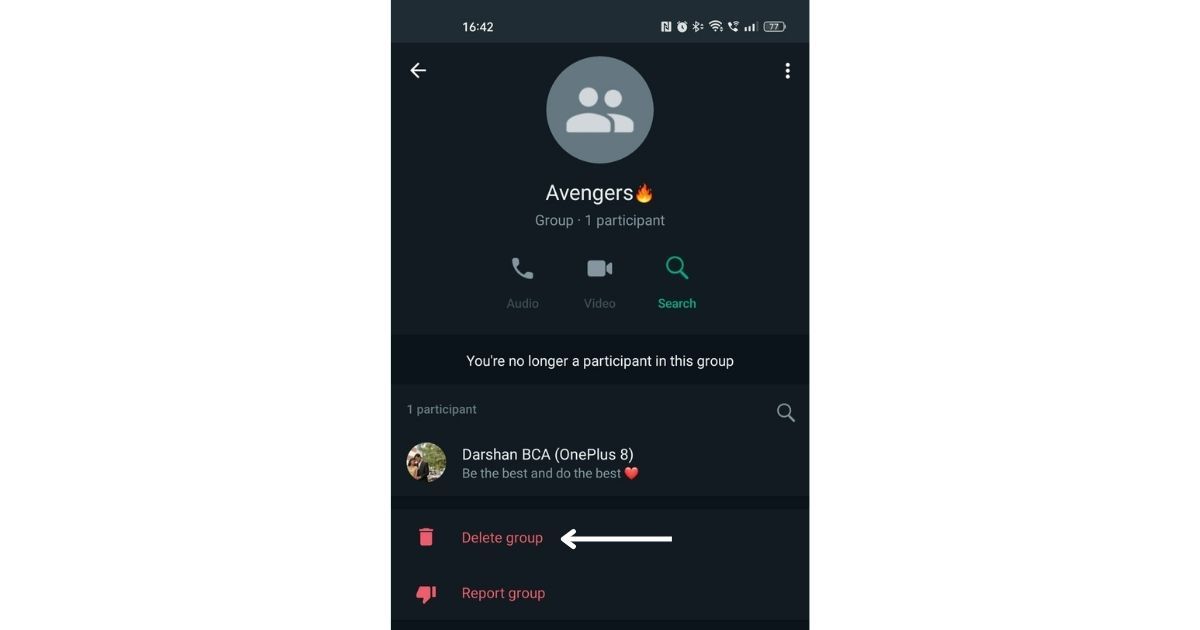
- Tap on “Delete group
Alternatively, you can also open any group > tap the group subject > tap Delete group > Delete. In case you don’t want to delete the group media from your phone, make sure Delete media in this chat or Delete media in these chats is unchecked.
Also Read: WhatsApp Android to iOS: How to Transfer Chat Messages and Media from Android Mobile to iPhone
How to exit and delete a group on WhatsApp Web
How to Remove Group Participants on WhatsApp Web (If you are Admin only)
- Open WhatsApp Web/Desktop
- Open the group chat
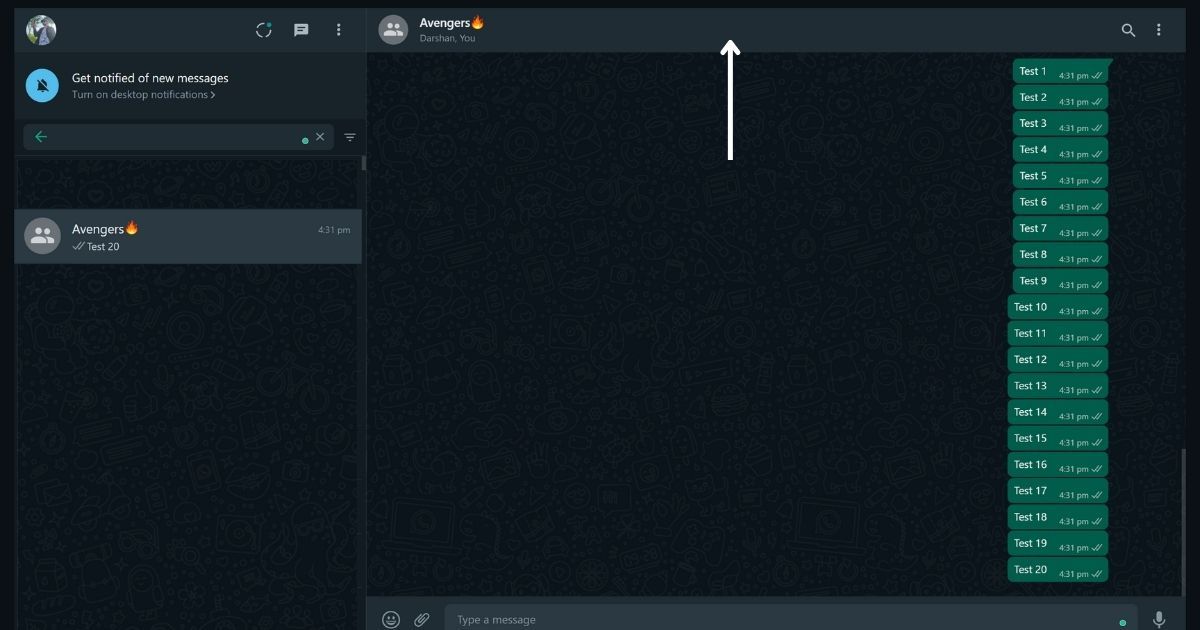
- Click the group subject (group name)
- Scroll down to the list of participants in the group
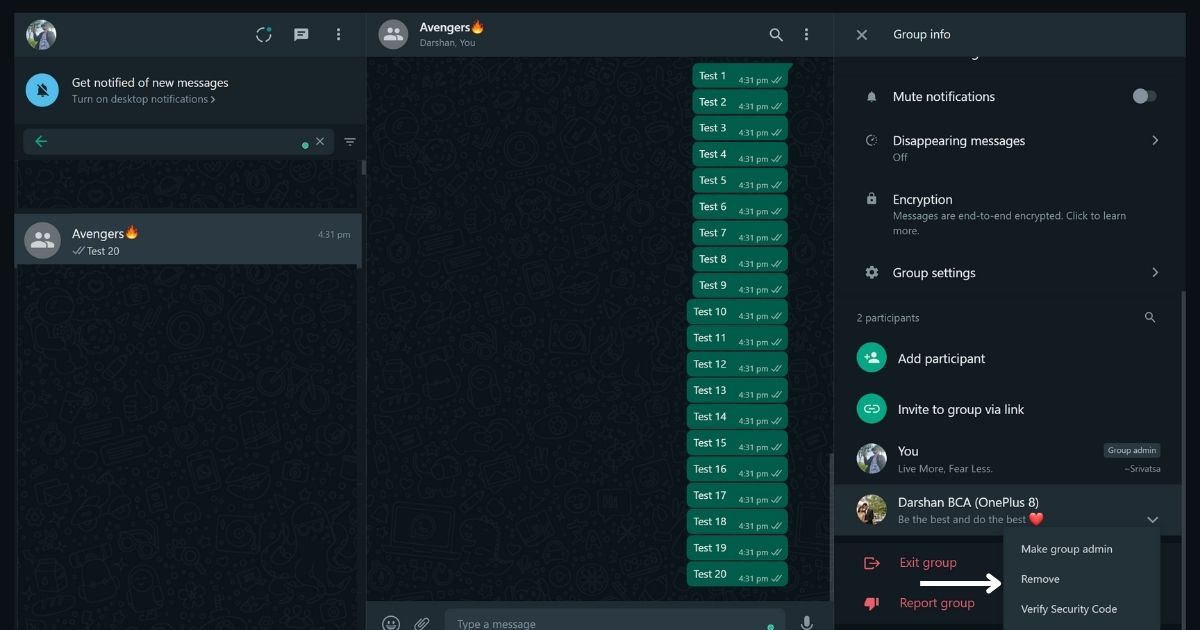
- Click Menu by the participant’s name (down arrow)
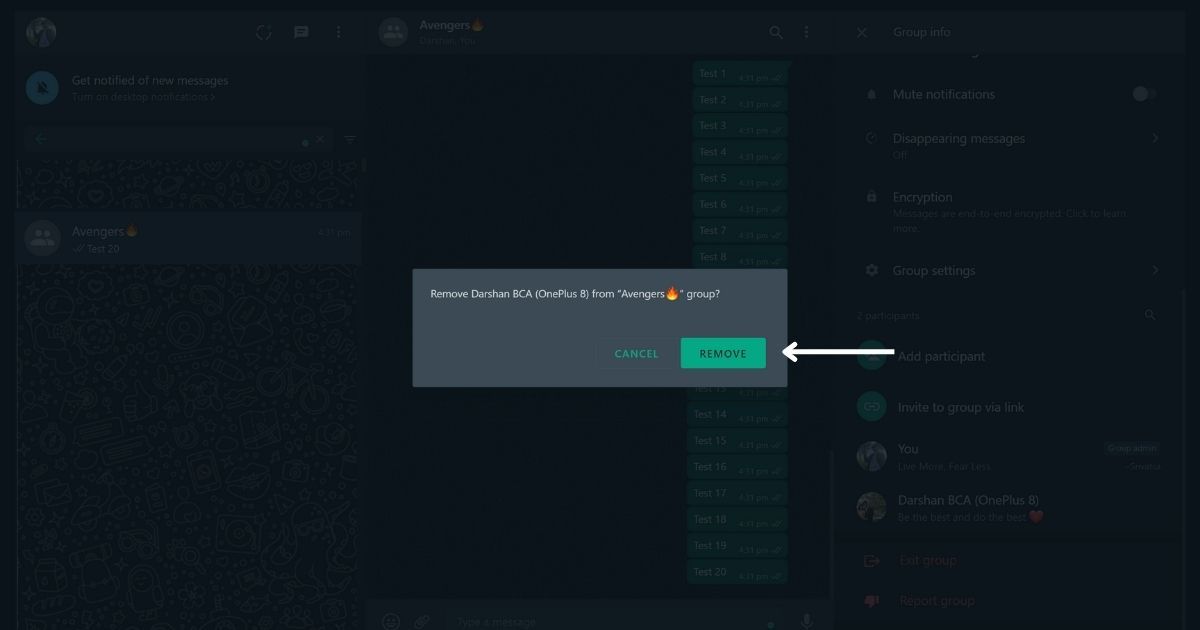
- Select Remove
- Click Remove > OK
How to Exit a Group on WhatsApp Web
- Open WhatsApp Web/Desktop
- Open the group chat
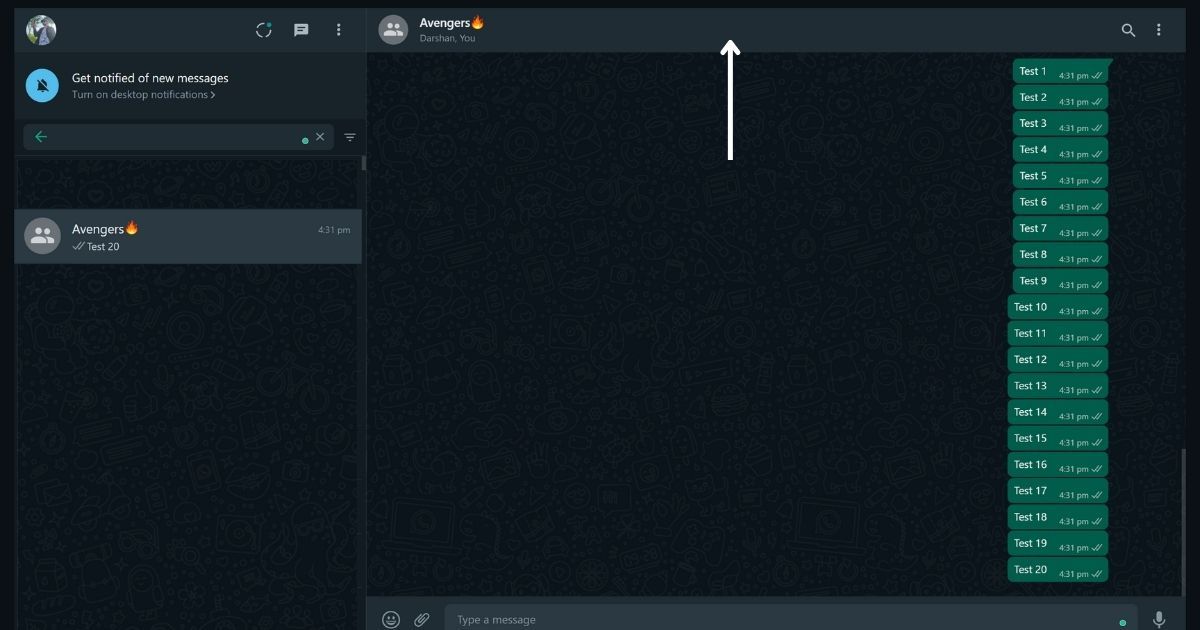
- Click the group subject (group name)
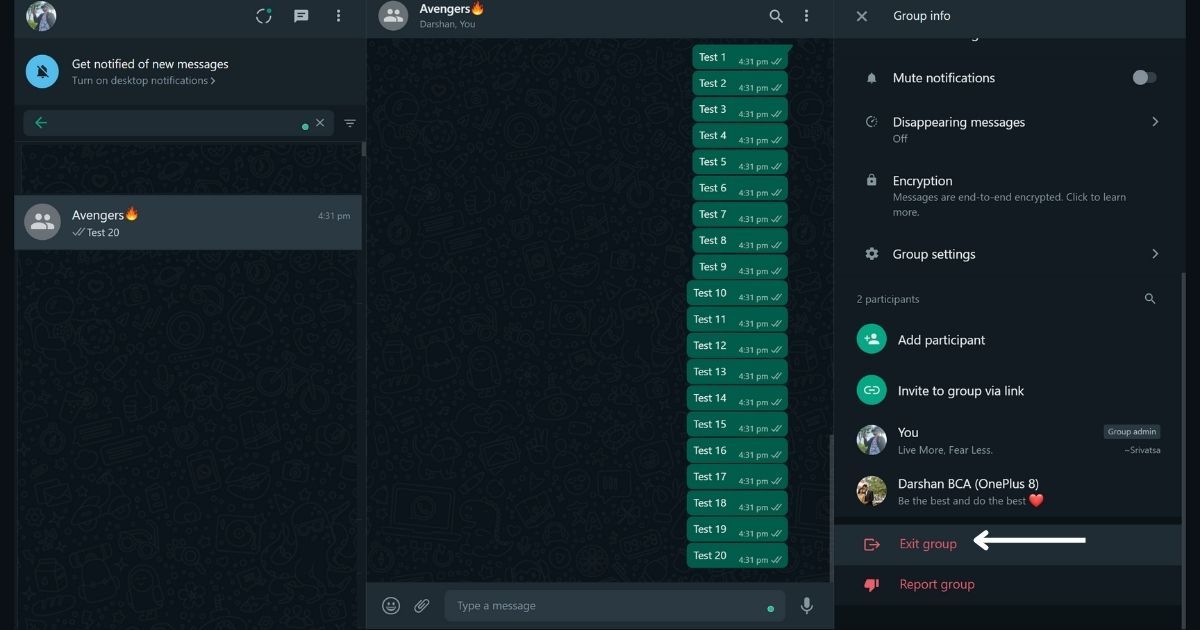
- Scroll down and the “Exit group” option
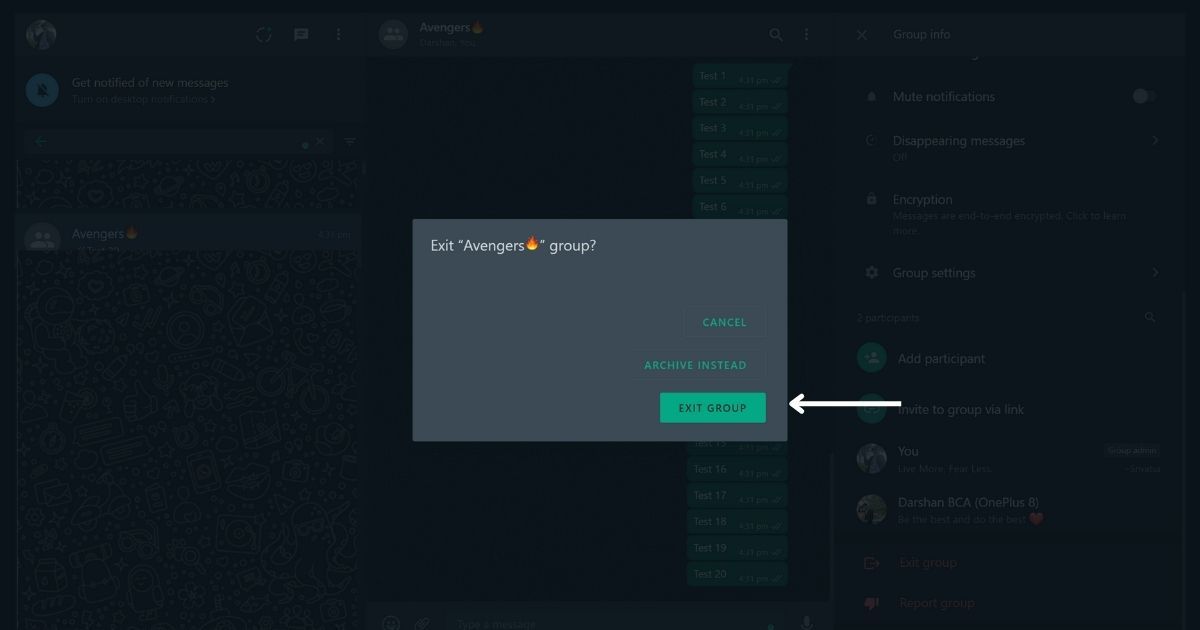
- Click Exit group > Exit
How to Delete a group on WhatsApp Web
- Open WhatsApp Web/Desktop
- Open the group chat
- Click the group subject (group name)
- Scroll down and the “Delete group” option
- Click Delete group > Delete
Also Read: WhatsApp Chat Backup: How to Backup WhatsApp Messages on Android Mobile and iPhone
The post Delete WhatsApp Group: How to Delete WhatsApp Group on Phone, Web, and Desktop appeared first on MySmartPrice.
from MySmartPrice https://ift.tt/7xeBuw6
No comments:
Post a Comment