With close to 1 million new accounts created in the latest quarter, SBI has surged ahead in increasing its core customer base. With this influx, the trusted bank has made its services like checking account balance, checking SBI mini statement using missed call number, SMS service, app, and also online banking easier than ever. A mini statement is a shorter version of your bank passbook that shows you the previous five to ten transactions, so that you can quickly have a look at where did your money go or how you received the money.
In this article, we will list out how you can check your SBI mini statement in multiple ways to receive or have a look at the same. We have listed out four ways to check mini statement, two of which need an internet connection and the other two work on any phone including feature phones without internet connectivity. Usually, these are the quickest ways to get details of your most recent transactions and will come in handy on multiple occasions.
Also Read:
- SBI ATM PIN Generation: How to Create New PIN for your SBI Debit Card Online, Through ATM, SMS and More
- Google Pay UPI Limit: What is the Maximum Money Transfer or Transaction Amount Limit Per Day on GPay
How to Check SBI Mini Statement (Last 5 Transactions) Using Missed Call Number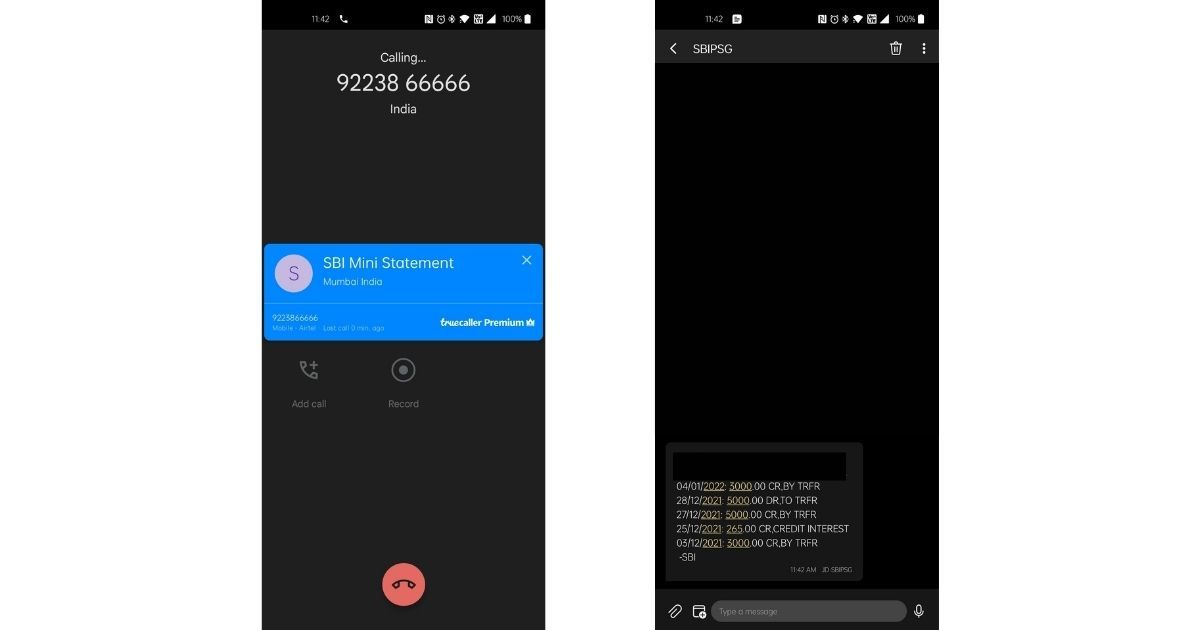
One of the easiest ways to get the mini statement is by giving a missed call from your registered mobile number. This process does not need internet connectivity or it works without the SBI Yono app as well. Here is how you can get SBI mini statement using missed call service.
To get started, give a missed call to 9223866666 and you will instantly get an SMS from the bank with details like the current balance and details of the last five transactions as well.
The SMS will also show you “CR” and “DR”, which is credit and debit along with the type of transaction like TRFR for payment transfer like UPI and INTEREST for quarterly interest that the bank has added to your account.
Also Read: SBI: How to Activate New SBI ATM or Debit Card for Online Transactions
How to Check SBI Mini Statement(Last 5 Transactions) by Sending SMS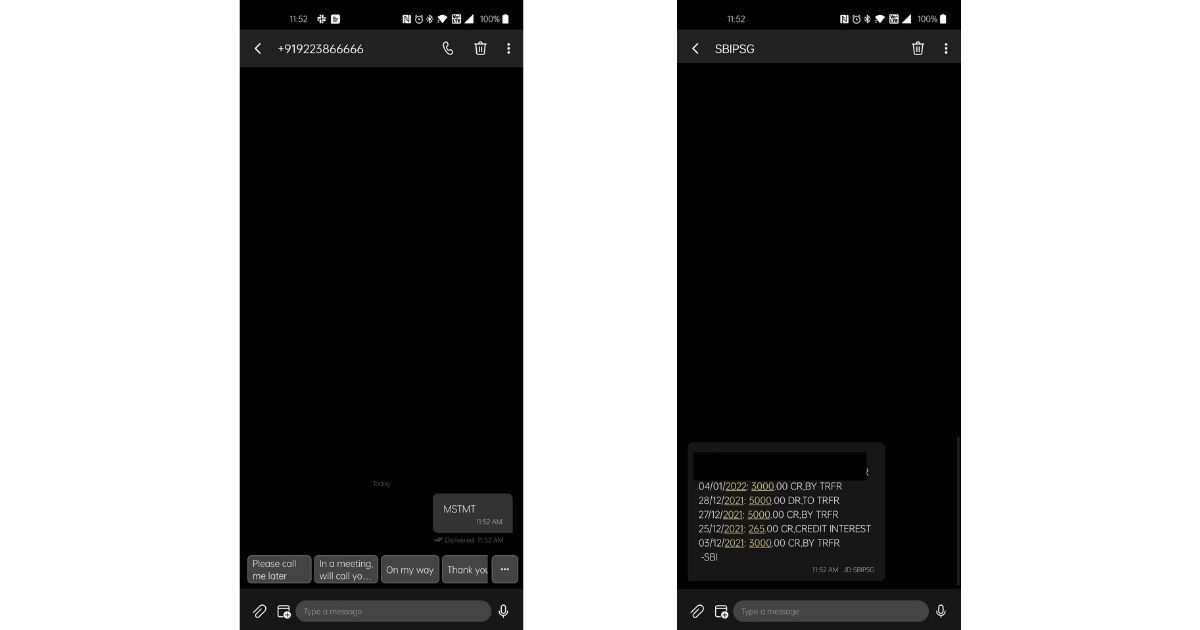
The second easiest way to get your SBI mini statement is by sending an SMS to the aforementioned phone number. To get started all you have to do is send ‘MSTMT’ to 09223866666 from your registered mobile number and instantly, you will receive a new SMS from the bank with details of the last 5 transactions including credit, debit, and type of transactions.
How to Check SBI Mini Statement Using YONO by SBI App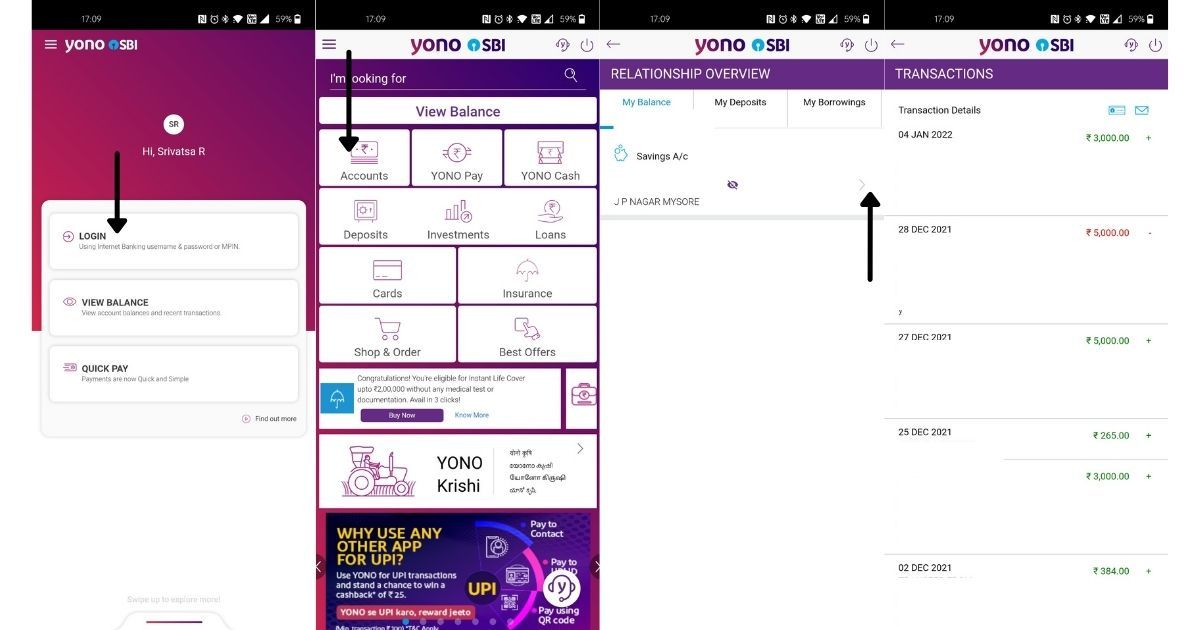
This only works if you have enabled internet banking. Here is how you can check statement using the SBI Yono application, which is available for both Android and iOS platforms. Here is how you can check the SBI statement using the Yono app.
- Open SBI Yono application.
- Select Login and enter 6 digits MPIN.
- Select Accounts, Tap on the account you want to check the statement.
- You will see the latest transaction on your account at the top followed by the past transactions.
In the app, you will also see a Passbook icon and mail icon. Tapping on the former icon will download the statement, while the latter will mail the statement to your registered mail ID.
Also Read: CIF Number in SBI: What is It, How to Find It Using Online and Offline Methods?
How to Check SBI Mini Statement (Last 10 Transactions) Online Using Net Banking
Before we get started with this process, make sure you have an SBI bank account with a net banking facility enabled. If not, you can visit the nearest bank branch and get it done. Once this step is done, make sure you have a valid user ID and password to log in to the net baking portal.
- Head to SBI Online Portal.
- Enter user ID, password and then enter the OTP sent to your phone.
- Select Account Summary.
- Click on “Click here for last 10 transactions”.
- Once you click on it, you will get the details of the last 10 transactions along with the date, narration, credit, debit, and balance.
It is also worth mentioning this feature requires internet connectivity and also it requires you to have a valid user ID and password.
Also Read: SBI Debit Card: How to Apply Best ATM-cum-Debit Card from State Bank of India Online and Offline
How to Check SBI Mini Statement (Last 10 Transactions) Using ATM
- Insert SBI ATM card into the machine.
- Enter your ATM pin.
- Select the ‘Mini Statement’ option on the screen.
- If required, you can also take a print copy of your last 10 transactions.
These were some of the best ways for you to check the SBI mini statement quickly. We have listing options for users with internet connectivity as well as users with no access to the internet or smartphone.
The post SBI Mini Statement: How to Check Last 5 Transactions History Using Missed Call Number, Online, SMS, and More appeared first on MySmartPrice.
from MySmartPrice https://ift.tt/C67PNRX
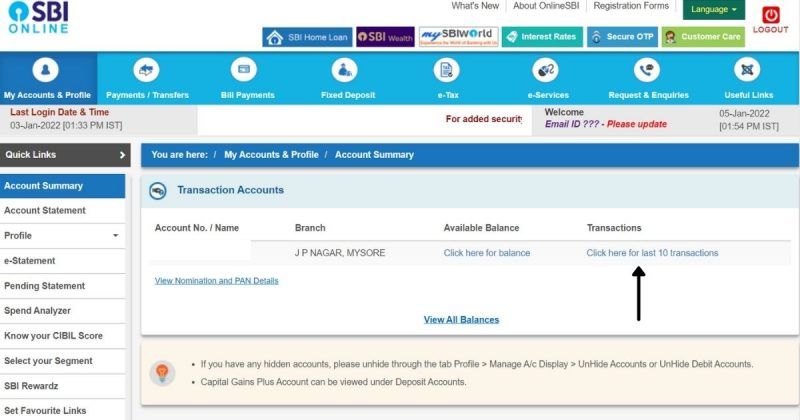
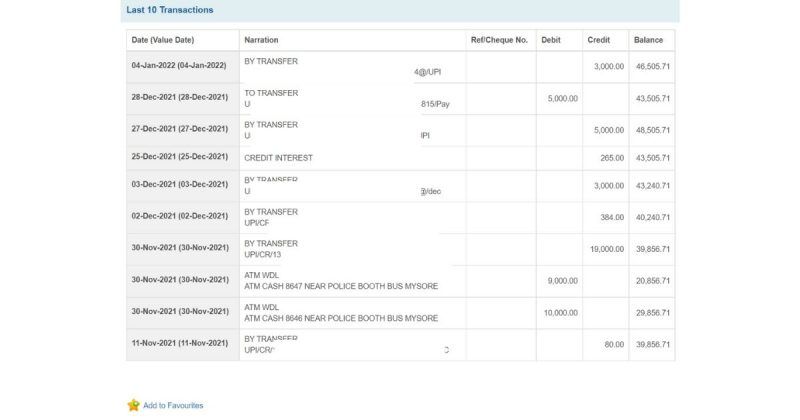
No comments:
Post a Comment