If you have a State Bank of India (SBI) debit card and you have lost it, then you should block or deactivate your debit card first. There is a chance that someone else can use your debit card to withdraw money from your account. You should also check if there has been any transaction in your account via your debit card after you lost it. Ensure that you have either blocked your card or deactivated it to make sure no fraud transactions happened through your card. If you don’t know how to block your SBI Debit Card or deactivate it, follow the steps mentioned below.
Also Read: How to Block and Unblock Websites on Google Chrome Mobile and Desktop?
How to Block SBI Debit Card by Calling Toll-free Number
Calling SBI customer care is the fastest way to block your SBI ATM debit card. You can call the SBI customer service on these numbers: 1800 11 2211 or 1800 425 3800. Make sure to call these helpline numbers by your registered numbers only. Once your call is connected, the customer support team will guide you through the process so that you can block your card easily. You need to provide the relevant details to confirm your identity. Once identified, follow the instructions they tell you.
Also Read: WiFi Password Check: How to Check WiFi Password in Android, iOS Mobiles and Windows, macOS Laptops
How to Block SBI Debit Card Using Account Number via Toll-Free Number?
If you don’t have your SBI debit card details, you can use your account number to block your debit card. Your account number is mentioned on the passbook provided by the bank. You have to call on either of these numbers: 1800 11 2211 or 1800 425 3800 from your registered mobile numbers. Once the call is connected, press 0 or ‘Card blocking’. Press 2 and enter the account number of your SBI card. Now, press 1 to confirm. That’s it, your card has been successfully blocked.
Also Read: How to Record Screen with Audio in Windows 10 and Apple macOS Laptops?
How to Block SBI Debit Card Using Last Five Digits of ATM Card via Toll-Free Number?
You can block your debit card even if you have the last five digits of your SBI ATM card. You need to call on either of these numbers: 1800 11 2211 or 1800 425 3800 from your registered mobile numbers. Follow the steps mentioned below to block your card:
- Once the call is connected, press 0 or ‘Card blocking’
- Press 1 and enter the last five digits of your SBI debit card number.
- Press 1 to confirm.
- Once confirmed, you need to press 2 to re-enter the last five digits of your debit card number to be blocked.
- Your card has been successfully blocked.
Also Read: How to Connect Mobile to Laptop or PC to Share Internet or Transfer Photos or Files?
How to Block SBI Debit Card by SMS
You can also block your SBI debit card by sending a simple SMS to the bank. This message is very easy and is specified in a format.
To block your ATM card, send BLOCK XXXX to 567676. Here XXXX are the last 4 digits of your debit card number. Make sure to send the SMS from the mobile number registered with the bank account.
State Bank of India will send a confirmation SMS to you once they receive your The SMS alert will contain the ticket number, date and time of blocking. You can check the updates on SBI official website with your ticket number.
Please note that you can be charged by your mobile service provider for sending the SMS.
Also Read: Google Pay: How to Add or Remove Credit or Debit Card in GPay
How to Block SBI Debit Card Using YONO App
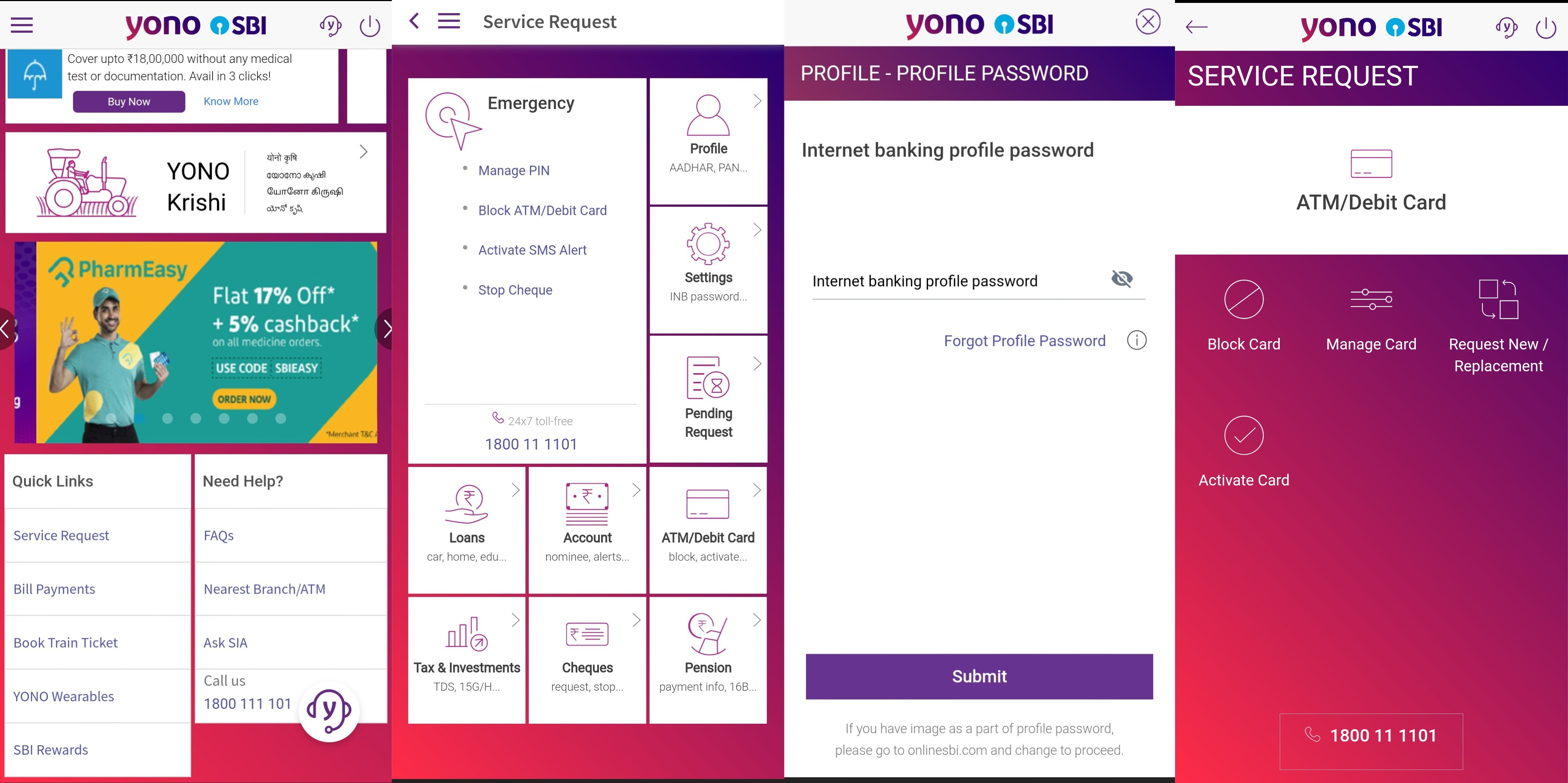
State bank of India has its own app called YONO (You Only Need One). The app gives you a lot of options to surf track a lot of things in your SBI account. If you wish to block your card through YONO app, then follow these steps:
- Login to YONO app, the app allows you more than one option to login.
- Tap on “Service Request” (present in the Quick Links section at the bottom of the app) > “ATM/Debit Card” > “Enter Internet Banking Profile Password” > “Block Card“
- Select the Account from the drop down menu and then choose the card to block
- Then choose how do you want to block block your card – permanently or temporarily.
- An OTP will be sent to your registered number. You need to enter the OTP and submit it.
Also Read: Aadhaar: How to Download e-Aadhaar Card Online, What is the PDF File Password?
How to Block SBI Debit Card Using onlinesbi.com (Netbanking)

You can also block your SBI debit card online if you have your netbanking login details. Follow the steps mentioned below to block your SBI Card through onlinesbi.com:
- Log in to www.onlinesbi.com with your username and password.
- Select “ATM Card Services>Block ATM Card” link under the “e-Services” tab.
- Select the account to which your Debit Card is linked.
- It will display all the active and blocked cards. You will be shown the first 4 and last 4 digits of the card(s).
- Select the card you want to block along with the reason for blocking the card from the drop-down menu and remarks. Click on “Submit“. You need to verify the details before confirming.
- Once a card is blocked, you cannot unblock it through the Internet banking facility.
- Select the mode of authentication, i.e., OTP via SMS or profile password.
- Enter the OTP/profile password and click on “Confirm”.
- A message will be displayed with a ticket number after the successful blocking of your card. Note this ticket number for future reference. You can check the status of your complaint through this ticket number.
Also Read: How to Remove Google Account from an Android Mobile Phone?
The post Lost SBI ATM Card? How to Block or Deactivate State Bank of India Debit Card by Phone Call, SMS, Online appeared first on MySmartPrice.
from MySmartPrice https://ift.tt/3iK8V7b
No comments:
Post a Comment