ChatGPT, the AI chatbot, is everyone’s favourite thing now. It talks to you like a human; it can write your essays, write code for you, and even debug code for you and explain what’s wrong with it. ChatGPT is built by OpenAI; an AI research company behind the famous Dall E and Dall E 2 AI image generator. It is co-founded by Sam Altman, Elon Musk, and others. Elon Musk has resigned from his board seat, citing “a potential future conflict (of interest)” with Tesla AI development for self-driving cars back in 2018. Microsoft has also invested $1 Billion into the company. Let us talk about everything to know about ChatGPT, including its uses, how to use it, what you can do with it, and more.
What is ChatGPT?
ChatGPT is an AI chatbot released by OpenAI in November to test and show off what a powerful AI text system can accomplish. You can ask it questions, and it will promptly answer you with something useful.
Chatbots are nothing new, but what works in favor of ChatGPT is the ability to converse in a human-like way and also reply with helpful information like creating a program, solving your math homework, or even debugging your code.
The minimal UI and its conversational interface also work in favor of ChatGPT. It’s so simple and easy to use that anyone can get started without help.
How does ChatGPT work?
ChatGPT uses the GPT 3.5 language model that OpenAI has developed, which uses machine learning to create and generate text based on queries provided by a user. GPT 3.5 learning model produces human-like answers for the prompts it is given.
When given a text input to ChatGPT, it processes it using its neural network layers, which help the chatbot to understand more about the input. It then uses this information to generate the output text aligned with its predefined rules.
I also asked ChatGPT how it works, and here’s how it answered:
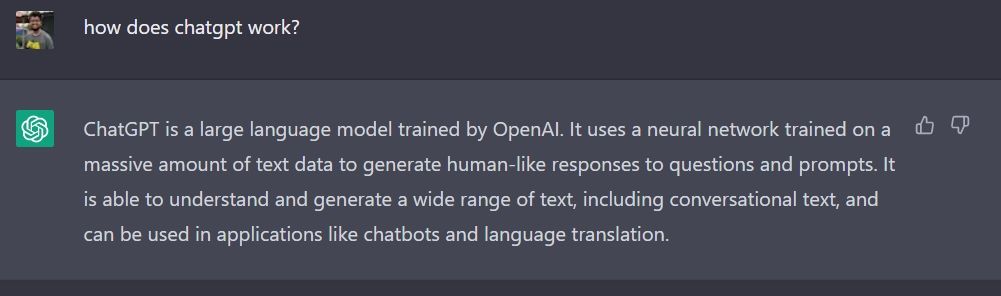
Is ChatGPT free?
ChatGPT is currently on free research preview. You can use it for free currently; you need to sign up for a free OpenAI account. But OpenAI CEO Sam Altman said, “We will have to monetize it somehow at some point; the compute costs are eye-watering.” OpenAI currently charges for Dall-E art after you cross the basic free credits. We can expect a similar model to be applied on ChatGPT soon.
How to use ChatGPT?
Now let us talk about how to use the ChatGPT chatbot.
- Visit chat.openai.com/chat, the official website of ChatGPT.
- You must either Log In to your OpenAI account or Sign Up for one. Sign up for an account if you don’t have one; it’s free.
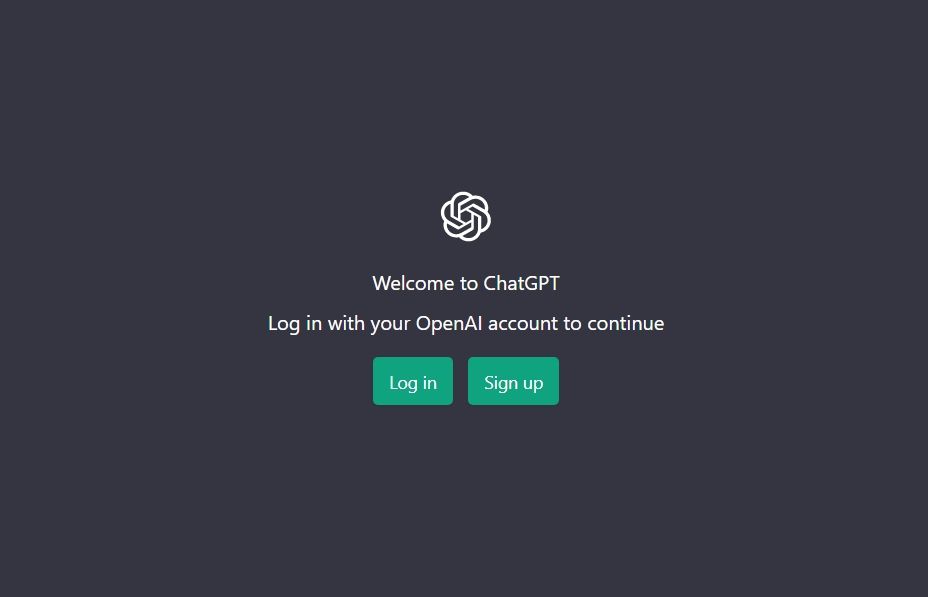
- After signing up and logging in to the website, the interface of ChatGPT is straightforward.
- You’ll see the chatbox at the bottom of the screen, which you can use to type the prompts.
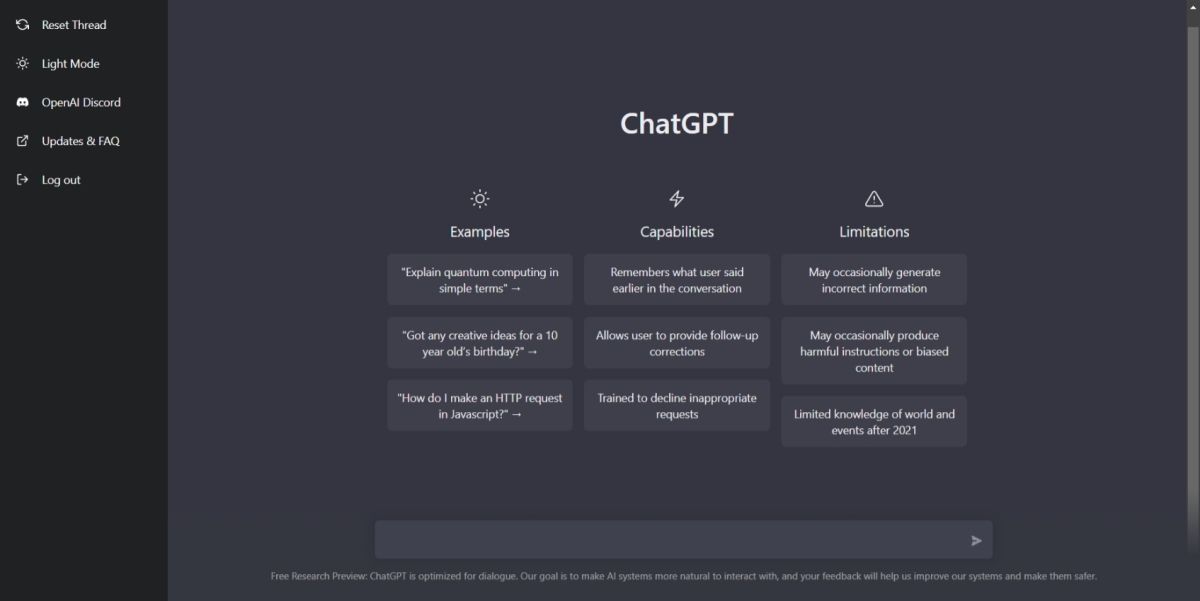
- After you enter the prompt, hit the send button. You can also just hit the Enter button on your keyboard.
- You’ll see the chatbot replying to your query with a detailed answer. You can give a thumbs up or thumbs down for the reply.
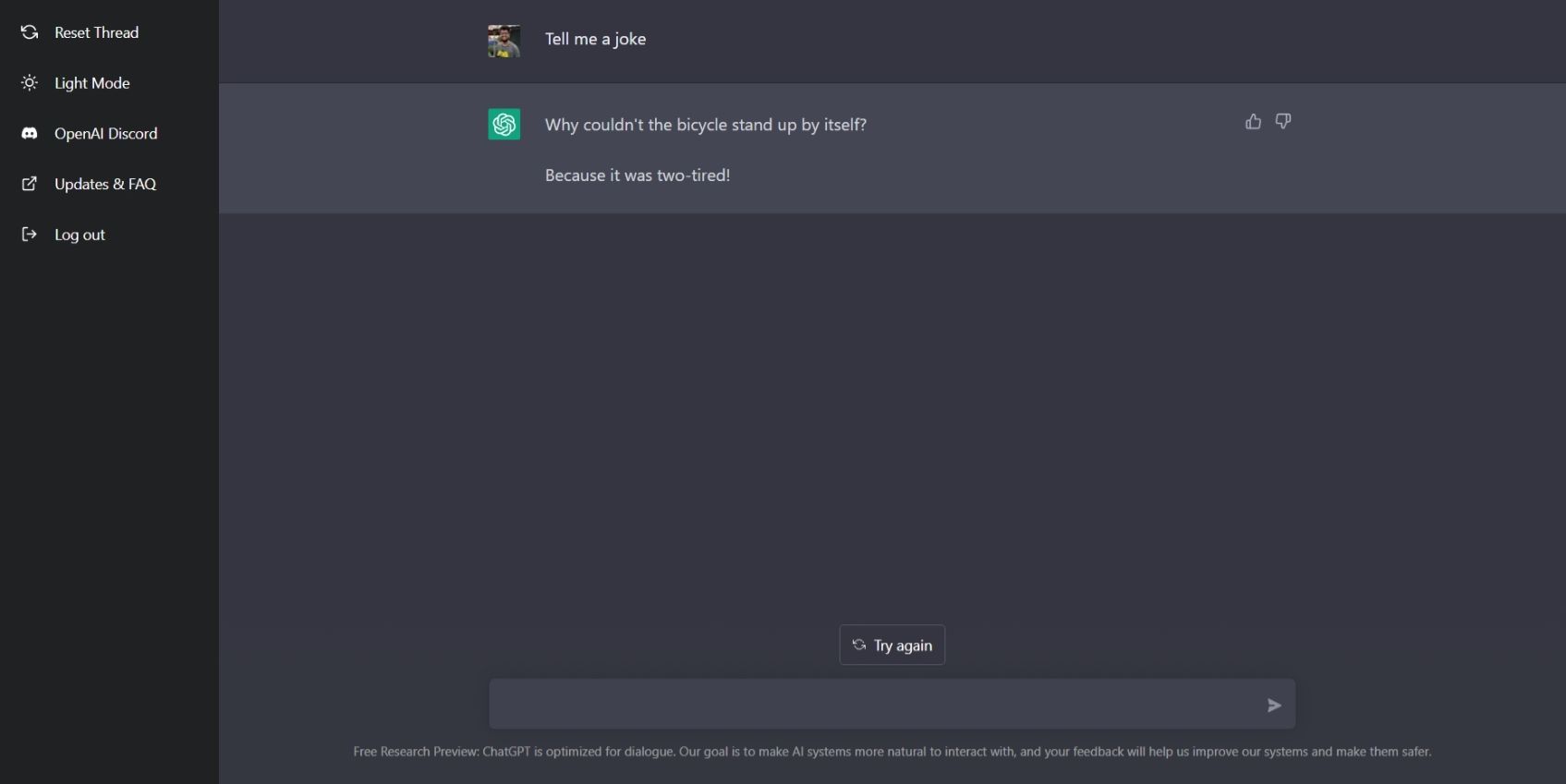
- You can also hit the Try Again button to let the AI answer the same question again with a different answer.
- On the sidebar, there are five options:
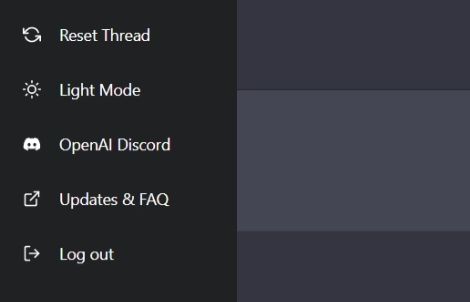
- Reset Thread: It will reset the current thread so you can start over.
- Dark Mode/Light Mode: You can switch the website to Dark Mode or Light Mode per your preference.
- OpenAI Discord: You can join the OpenAI discord channel from here.
- Updates & FAQ: The documentation website listing official ChatGPT frequently asked questions and updates about the product.
- Log out: To log out of your OpenAI account on ChatGPT.
What can you do with ChatGPT?
As an advanced AI tool released to the public, people have used it in various ways. ChatGPT can answer simple questions such as writing an essay, solving a math problem, having a philosophical conversation with it, and more. It can also do serious heavy lifting like writing code for you, debugging code for you, writing prompts for AI art, and more.
Let us take a look at the most interesting replies from ChatGPT that users have posted on Twitter:
I can't compete with this pic.twitter.com/YdQ87LWIst
— Keith Wynroe (@keithwynroe) December 1, 2022
I used to say “you don’t need to have a college degree to get a job as a software engineer. Just use Google to learn how to code.”
But with ChatGPT, you don’t even need to learn how to code anymore to become a coder. Just copy paste from ChatGPT and you’re hired. pic.twitter.com/OnYJUxZXi7
— Michael Sayman (@michaelsayman) December 3, 2022
This is actually so wild, I really didn't think we'd get to this point so quickly with language models where they can analyze source code for bugs and write suggested fixes? #chatGPThttps://t.co/qOE1LgTmNr pic.twitter.com/5SWfdZDCAn
— Travis Smith (@_tks98) December 1, 2022
Interesting. The AI totally fails the cognitive reflection test. It gives the intuitive but incorrect answer every time. pic.twitter.com/zxkKrYc6k0
— Arthur Dent (@ArthurCDent) December 4, 2022
Latest addiction: Generating catchy SEO titles to fetch good CTR for my niche site!
Best Dog Breeds is just an example!
ChatGPT is 🔥 pic.twitter.com/w9W8DjlVup
— Tejas Rane ⚡ (@tejas3732) December 3, 2022
OK so @OpenAI's new #ChatGPT can basically just generate #AIart prompts. I asked a one-line question, and typed the answers verbatim straight into MidJourney and boom. Times are getting weird…🤯 pic.twitter.com/sYwdscUxxf
— Guy Parsons (@GuyP) November 30, 2022
Saw something from someone else on here that made me think of this idea. I asked #ChatGPT to "Write an original unaired scene from the movie Monty Python and the Quest for the Holy Grail". Here is its response. (I apologize if it's too small) pic.twitter.com/wmiwtQIRBs
— Watzon | @watzon@uncorking.me (@_watzon) December 9, 2022
Well, looks like #ChatGPT handles movies too. Now I just need @LukaMarcetic to verify 😅 pic.twitter.com/TvmdgK1OPk
— Miha Rekar (@MihaRekar) December 10, 2022
People have also made ChatGPT take exams and tests, and it has passed many of them!
OpenAI ChatGPT is now an AWS Certified Cloud Practitioner!
This is crazy🤯
It attempted 20 questions of my AWS Certified Cloud Practitioner practice exams.
The results are bluffing!!!
Final score: 800/1000; a pass is 720 pic.twitter.com/G7ECxIwC8j
— Stephane Maarek 👨🏫 (@StephaneMaarek) December 8, 2022
#OpenAI's ChatGPT is ready to become a lawyer, it passed a practice bar exam! Scoring 70% (35/50). Guessing randomly would happen < 0.00000001% of the time pic.twitter.com/pnusiuHr1p
— Kenneth Goodman (@pythonprimes) December 10, 2022
Example prompts that you can ask ChatGPT.
Here are some example prompts you can ask ChatGPT:
- Tell me a joke.
- Write a very short story about two people named Markus and Katharina, who are notoriously late.
- I have cabbage, potato, onion, and carrots. What curry can I cook with them?
- Can you tell new business ideas with no investment?
- I want you to pretend my friend and can play chess. My first turn is e4. Write only your next turn
- Generate prompts for AI art
Is ChatGPT Accurate?
ChatGPT can give replies wisely, and it would almost seem like an actual human is talking back to you. But it can speak authoritatively and confidently about incorrect and misleading information. The fact that ChatGPT doesn’t give you any sources or citations for the information it provides makes it worse. You wouldn’t know if the information it’s talking about is correct or not.
As reported by Vice, the developer site StackOverflow has banned people from posting answers from ChatGPT. “Overall, because the average rate of getting correct answers from ChatGPT is too low, the posting of answers created by ChatGPT is substantially harmful to the site and to users who are asking or looking for correct answers,” the moderators of the site wrote in a post.
OpenAI lists this as a limitation: “ChatGPT sometimes writes plausible-sounding but incorrect or nonsensical answers.” Also, ChatGPT isn’t connected to the Internet and has limited knowledge of the world and events after 2021. It can occasionally produce even harmful instructions or biased content, OpenAI warns.
Can ChatGPT write an essay?
Yes, it’s one of the simple things that ChatGPT can do. Here’s what I just prompted it to do:
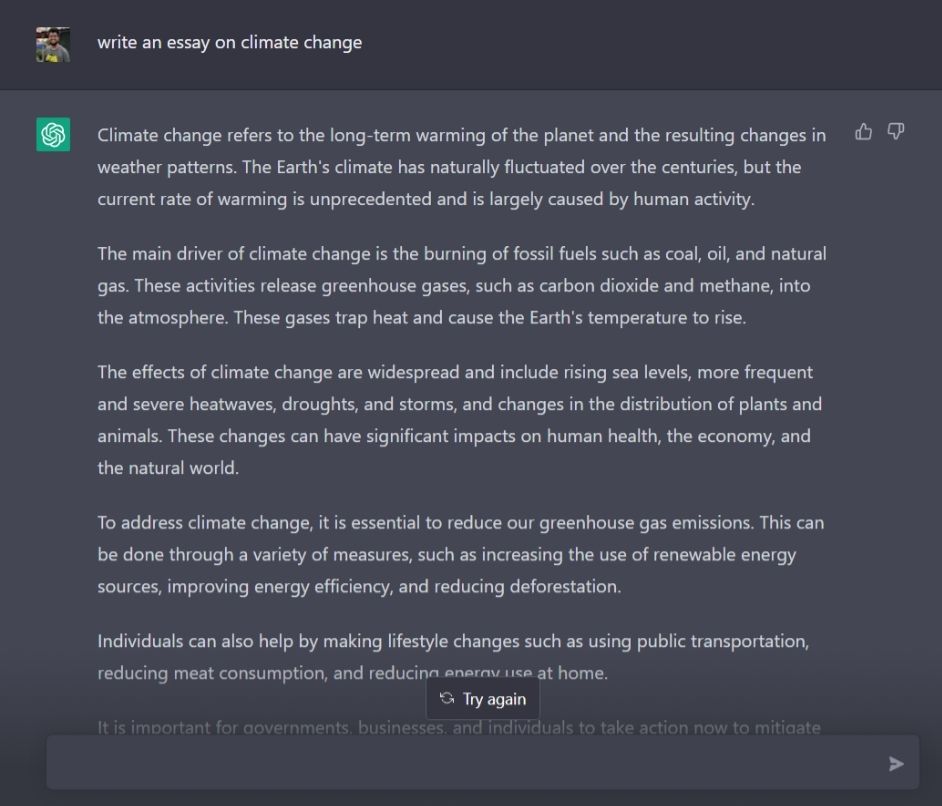
What are the limitations of ChatGPT?
Even though ChatGPT is highly advanced, it still has some limitations. OpenAI mentions the limitations officially, and they are:
- ChatGPT can write plausible-sounding but incorrect or nonsensical answers. The company also reveals fixing this issue can be challenging.
- ChatGPT is sensitive to tweaks to the input phrasing. It might give you the reply that it doesn’t know the answer to a prompt, while it can give the correct answer if the prompt is given as a slightly rephrased input.
- ChatGPT often uses more words than needed and sometimes overuses some phrases.
The current model of ChatGPT usually guesses what the user intended exactly, but OpenAI says, ideally, the model would ask clarifying questions. - While OpenAI has made efforts to make ChatGPT refuse inappropriate requests, it will sometimes respond to harmful instructions or give explicit responses.
Frequently Asked Questions
How to access ChatGPT?
You can access ChatGPT from here: chat.openai.com/chat
Is there an app for ChatGPT?
As of now, ChatGPT isn’t available as an app.
Will ChatGPT replace Google?
While the responses from ChatGPT and ease of use might make you think that it is primed to replace Google, it is still a long way. Google works by giving its users the best results from all over the web for a specific search term. While ChatGPT just gives the users natural-sounding responses, along with anything you ask it for. It may or may not be correct, but most of the time it is correct, we don’t get a source or citation with the answers From ChatGPT, and we won’t know if the replies are accurate or not.
Why does ChatGPT seem so real?
ChatGPT is trained with a vast amount of data scraped from the Internet, written by humans. Hence the conversations and replies from ChatGPT make it more human-like.
Who can view my conversations with ChatGPT?
OpenAI can view the prompts you give to ChatGPT. It will be used to improve the systems and might get reviewed to see if the content sticks to policies and safety requirements.
The post [Explained] ChatGPT: What is it, How Does it Work, And More appeared first on MySmartPrice.
from MySmartPrice https://ift.tt/4tdGLz8
No comments:
Post a Comment