

There’s no shortage of chatting apps for Android and iOS. We all have moved from using SMS for texting to chatting apps such as WhatsApp and Messenger.
These chatting apps not only come with texting but also comes with voice chatting, voice calls, and video calls. Many also come with group voice and video calls. The features that various chatting apps come with are endless.
But features only mean something if you have someone on the other side to chat with. The best chatting apps are the ones your friends and family use and the one which is easier for you to convince them to use.
So which chatting apps are the best? We rank the best chatting apps in this list according to various factors. From WhatsApp and Telegram to Discord and Slack, we will explore the best chatting and texting apps, and this list will help you find out which is the best app for you.
Best Chatting Apps for Android & iOS
| App Name | Download |
| Play Store | App Store | |
| Telegram | Play Store | App Store |
| Signal | Play Store | App Store |
| Messenger | Play Store | App Store |
| Snapchat | Play Store | App Store |
| Slack | Play Store | App Store |
| Discord | Play Store | App Store |
| Viber | Play Store | App Store |
| Skype | Play Store | App Store |
| Line | Play Store | App Store |
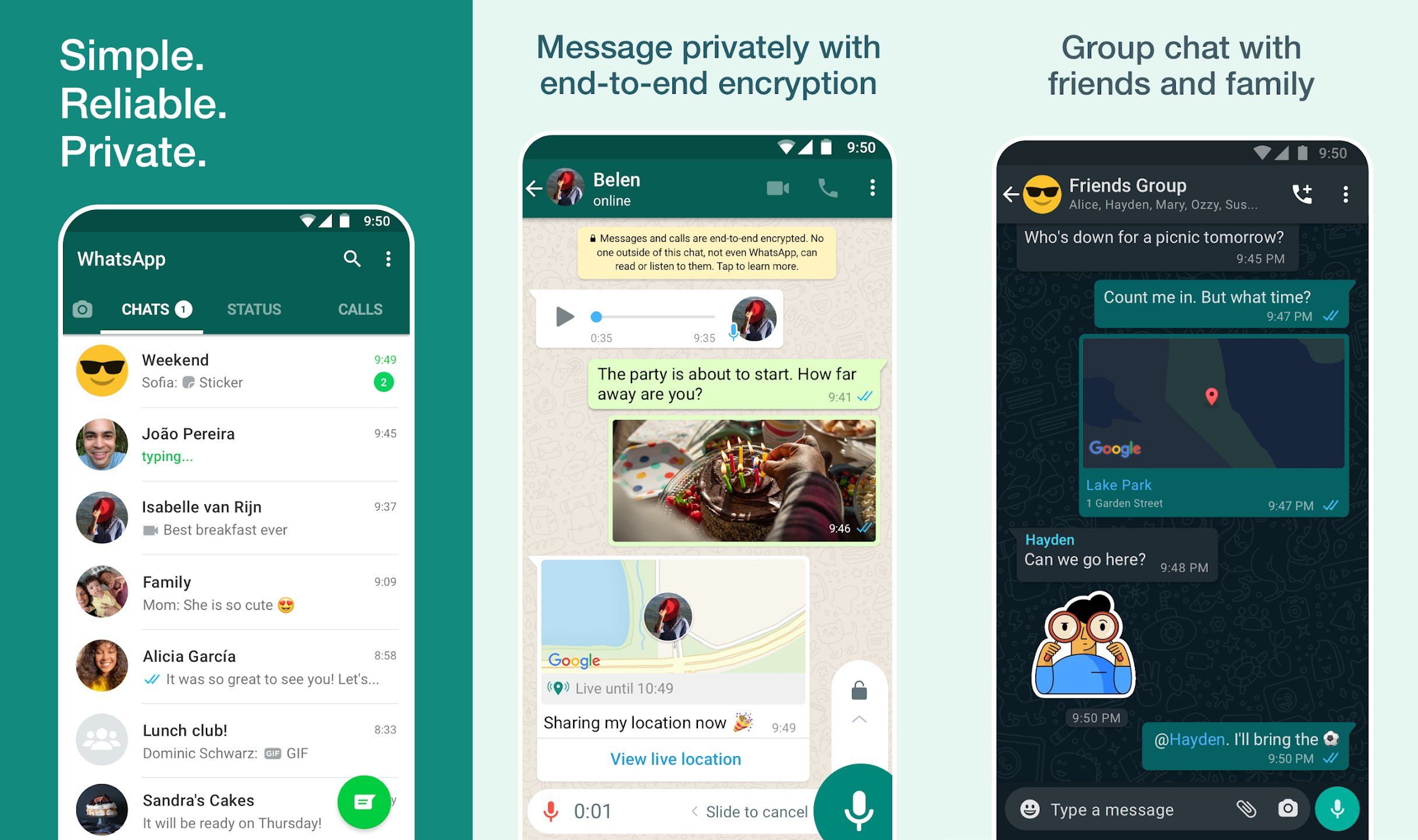
WhatsApp is the most popular chatting app in the world, with more than 2 billion users worldwide. It is the default app in India for chatting, as almost everyone in the country uses it.
It supports text chats, voice chats, video calls, and voice calls. It also supports group voice calls and group video calls. Then there are WhatsApp groups that make it easy to keep in touch with your friends. Also, the WhatsApp story feature is one of the most used features by every WhatsApp user.
The best thing about WhatsApp is that everyone uses it, and you won’t have to ask the other end if they are a user of it; also, it is completely free to use.
Download WhatsApp: Play Store | App Store
Pros
- End-to-end encrypted chats.
- Backups
- Available on PC
- UPI payments (for India only)
Cons
- No edit feature for sent messages.
Telegram

Telegram is like WhatsApp on steroids. It does everything that WhatsApp does and more. It has a much fewer user base than WhatsApp, but it has an extensive feature list unparalleled by any chatting app. Most of the upcoming features of WhatsApp are tried and tested on Telegram.
Telegram’s openness and a wide variety of public group communities active on the app make it special. It also has bot integrations that make it special, creating a unique experience. It supports all kinds of chats like text chats, voice chats, video & audio calls and group video & audio calls.
Like WhatsApp, Telegram is free to use. But there is the Telegram Premium subscription for extending the features list and customisation of the app.
Download Telegram: Play Store | App Store
Pros
- End-to-end encrypted chats.
- Cloud-based
- Schedule messages
- Bot integration
Cons
- Chats aren’t encrypted by default
Signal

Signal is a privacy-focused texting app with everything on the app end-to-end encrypted, from chats, calls and video calls. It has a minimal feature list and puts its focus on privacy. It supports every type of chat, such as texts, voice chats, voice calls and video calls.
Download Signal: Play Store | App Store
Pros
- End-to-end encrypted chats, video calls & audio calls.
- Disappearing messages.
- Minimum data logs
- Does not log the IP address
Cons
- Less features
Messenger

Facebook’s Messenger is one of the top cross-platform messaging apps around. It has been around since the early days of Facebook. It has gone through various changes over the years, design-wise and features-wise. Regarding the user base, it is the second most used app on this list. It comes with all the features such as text chatting, voice chatting, voice calling and video calling. All the chats are end-to-end encrypted as well.
Download Messenger: Play Store | App Store
Pros
- Lots of features
- Watch together feature
Cons
- Gets spammed by Facebook group messages a lot.
- Take up lots of space.
- Not exactly the best option for privacy.
- Ads
Snapchat
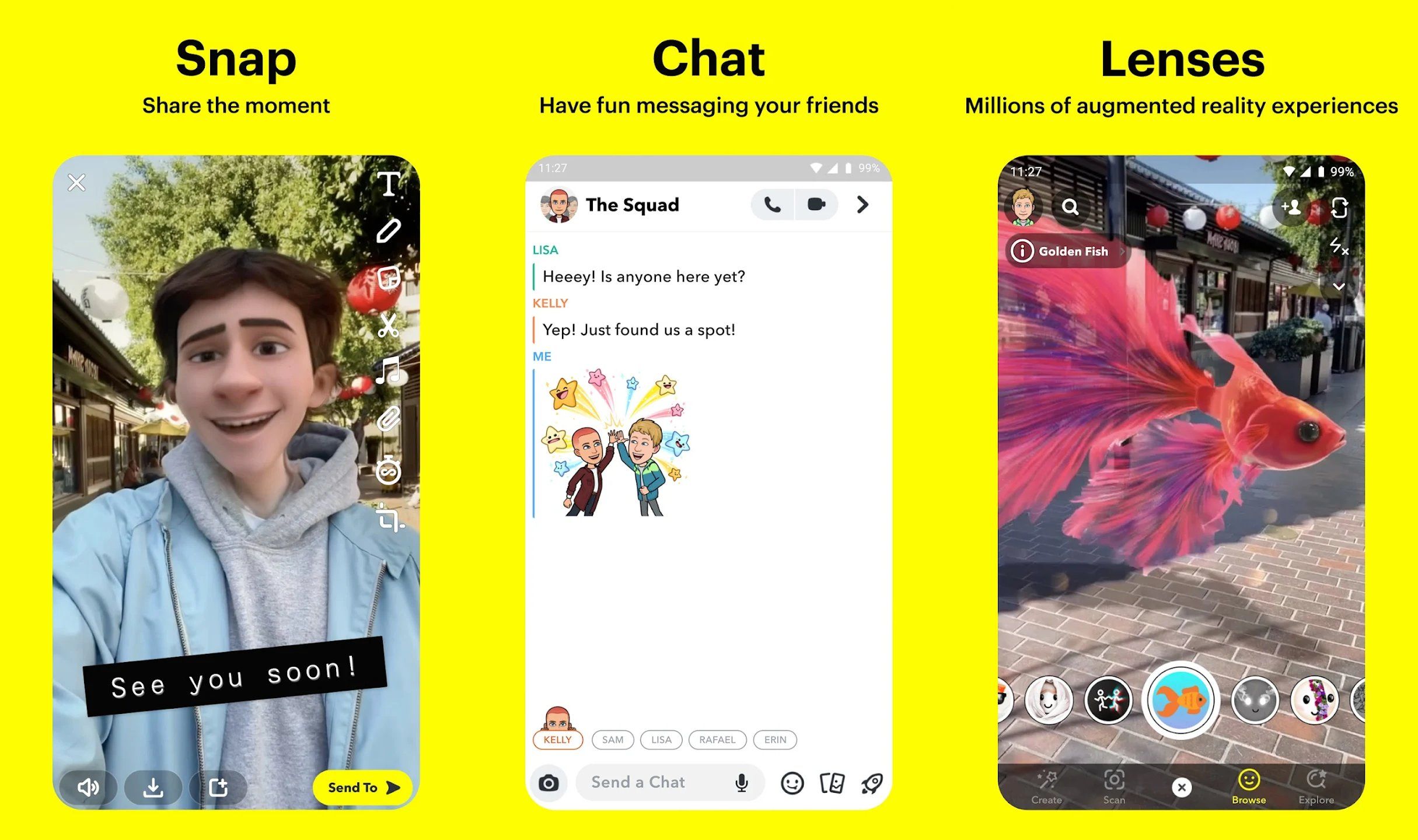
Snapchat differentiates itself from other chatting apps by focusing on sharing photos and videos. Texting takes a back seat; as you open Snapchat, you’re greeted with a camera interface. It also supports texting, voice chats, video calls and audio calls.
Snapchat pioneered the stories feature you see on Facebook, Instagram and WhatsApp. It also came up with Bitmoji, which was copied later by Apple and Oppo.
Download Snapchat: Play Store | App Store
Pros
- Unique experience
- Social features
- Disappearing messages
Cons
- False sense of security
Slack
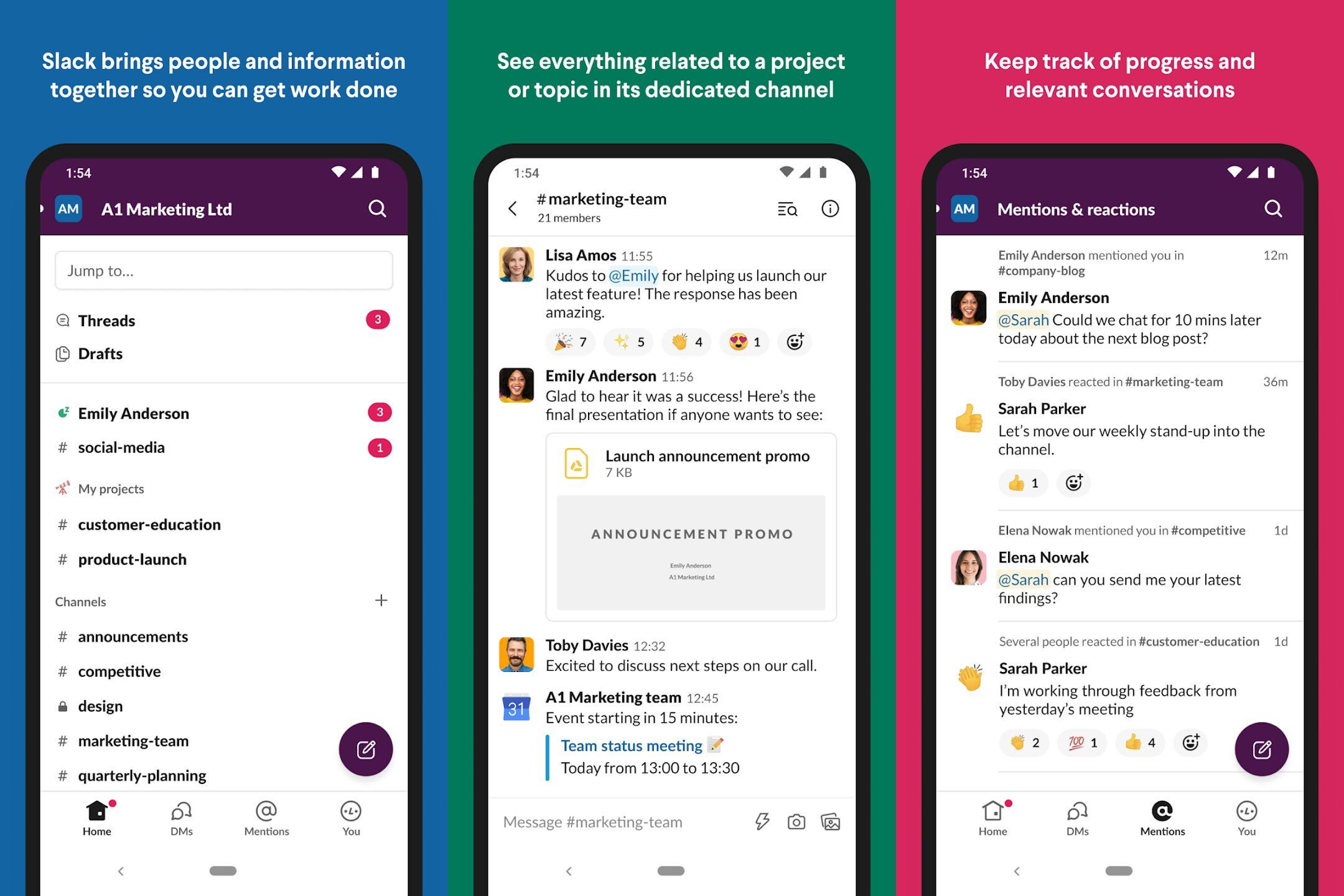
Slack has much stuff to love about. It made people forget about internal emails in favour of texting with colleagues. It is the best choice for businesses or among your teams.
Slack has tons of features made with a remote working environment in mind. For example, when Slack recognises that you’re about to message someone in another time zone, it shows the user’s local time in their profile. It supports text messaging and voice texting. It also supports video and voice calls, and the screen-sharing feature essential for remote teams is also included. It is free for the basic tier but has various premium tiers for advanced users.
Download Slack: Play Store | App Store
Pros
- Widely used by most companies.
- Free for basic use.
Cons
- Video chats and screen sharing still have their issues.
Discord

Discord started as a voice chatting app for gamers exclusively. It later transformed into a complete chat in 2020, with the new slogan, “your place to talk and hang out”.
It features various smaller communities called Discord servers, which you can join with your friends and have conversations. The focus is on voice calls; when connected, you can talk whenever you feel like it or be a listener. It also supports video calls in the same way. Discord is free to use, but it also offers a premium version called Discord Nitro, which provides more functionality.
Download Discord: Play Store | App Store
Pros
- The voice servers feature is great
- Bots support
Cons
- Cluttered interface
Google Chat
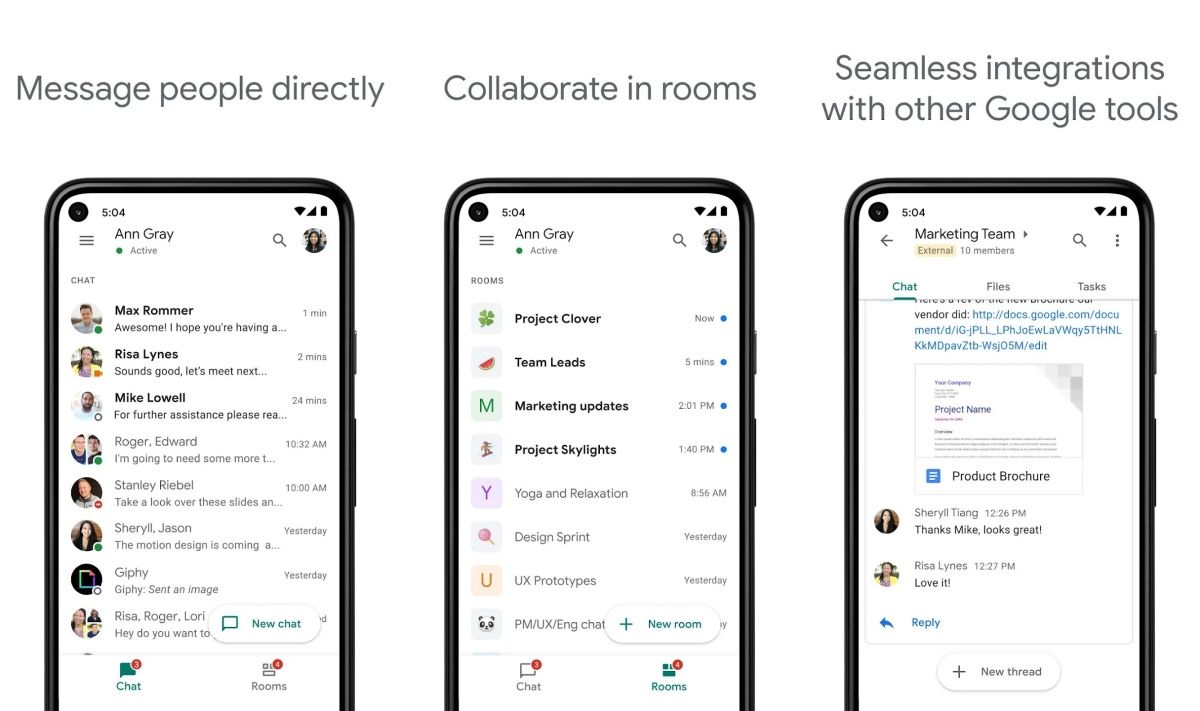
If you remember using Hangouts back in the day, it’s still around, but it has been rebranded to Google Chat.
It is still more or less the same as the old Hangouts, but it has undergone some visual changes to make it more modern. It has now transformed into a work chat and is part of Google Workspace, and it integrates directly with other Workspace apps such as Docs, Sheets, Slides, etc. It is also integrated directly into Gmail along with Google Meet. If you’re looking for an alternative to Slack, this could be the one.
Download Google Chat: Play Store | App Store
Pros
- Simple interface
- Google workspace interface
Cons
- Lacks many features
iMessage

If you’re an iPhone user, one of the best chatting apps available is the default iMessage app.
You can send texts, photos, videos, documents, stickers and more to others using an iPhone. You can still text with non-iPhone users, but you won’t be able to send multimedia to them.
Pros
- It just works out of the box
Cons
- Only available for Apple users
Google Messages
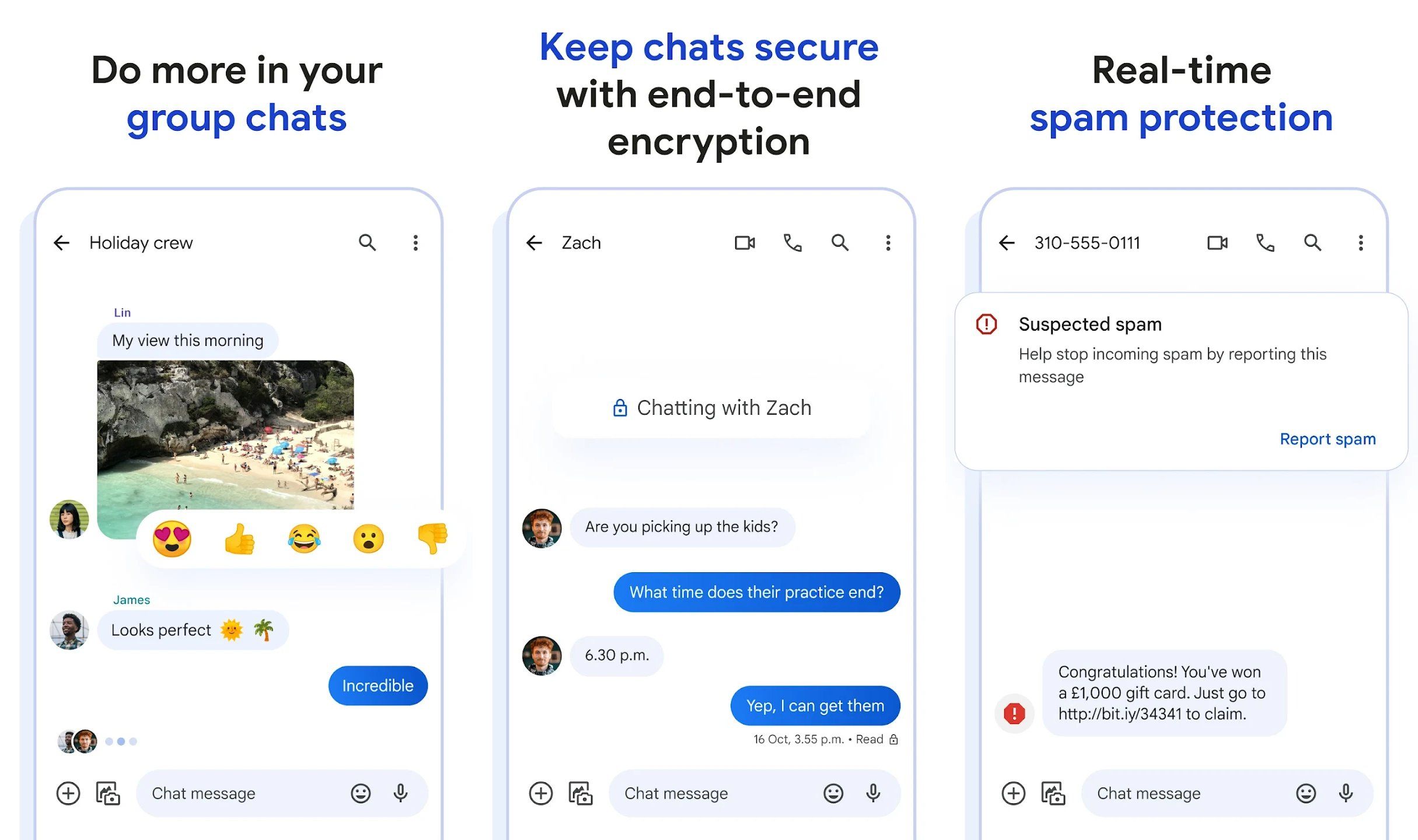
If you’re an Android user instead, you can use the default Google Messages on your phone to text your friends.
With RCS integration, it works like iMessage. It supports sending texts, images, videos, emojis, stickers and more. You can text your friends with iPhones, but you won’t be able to send them multimedia messages.
Download Google Messages: Play Store
Pros
- It just works out of the box
Cons
- Only available for Android users
- Spam messages are an issue
Viber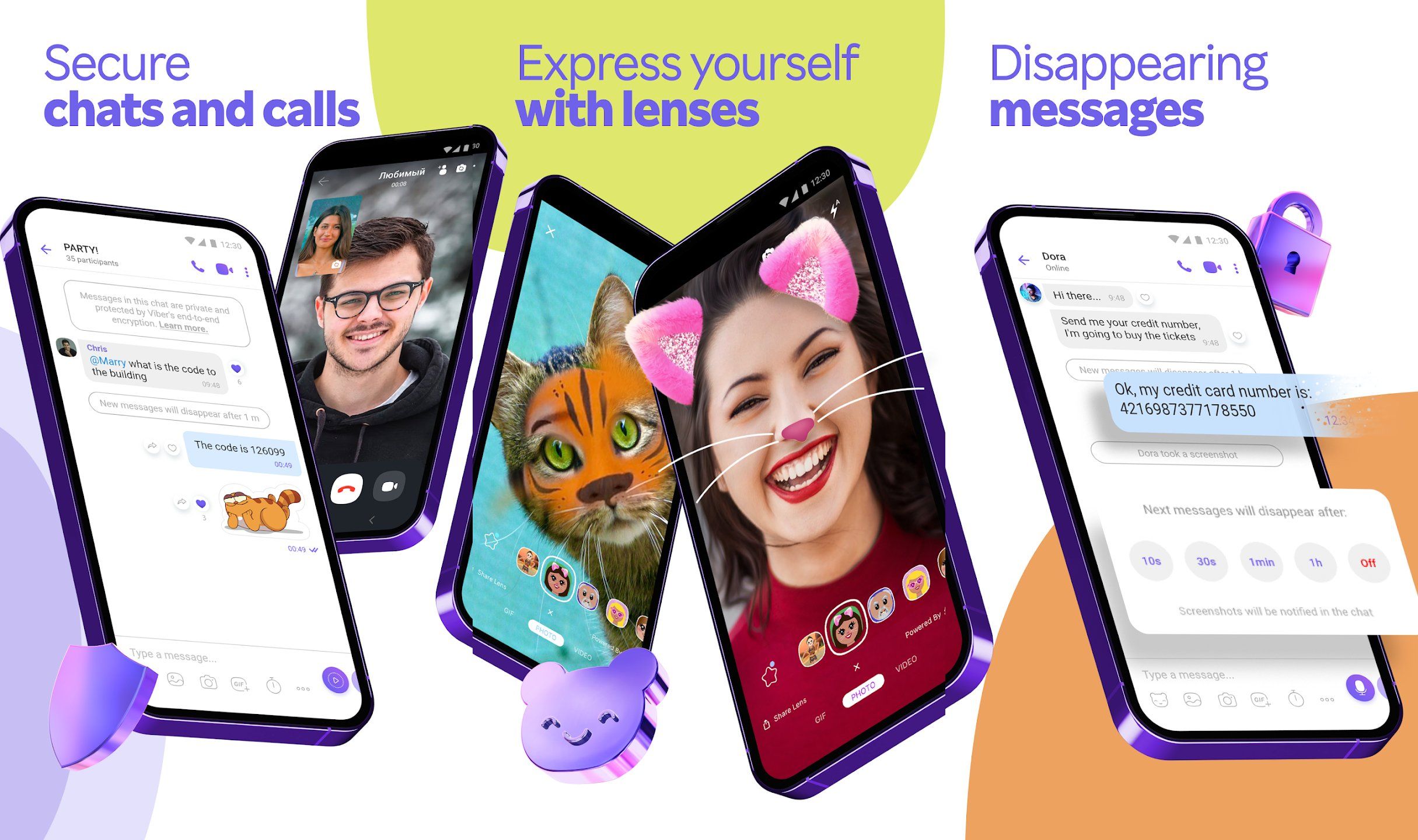
Yes, Viber is still around. Viber was once popular in India, but now it has few users here. But it has its share of users that keep the service alive. It supports texting, voice chatting, voice calls and video calls. It supports communities and channels with which you can connect with others with similar interests. It also supports Skype-like calls to landlines with a service called Viber out. Apart from Viber out, the service is completely free.
Download Viber: Play Store | App Store
Pros
- Cheap calling to landline and mobile numbers.
- Features
Cons
- Not as popular as it used to be
Skype
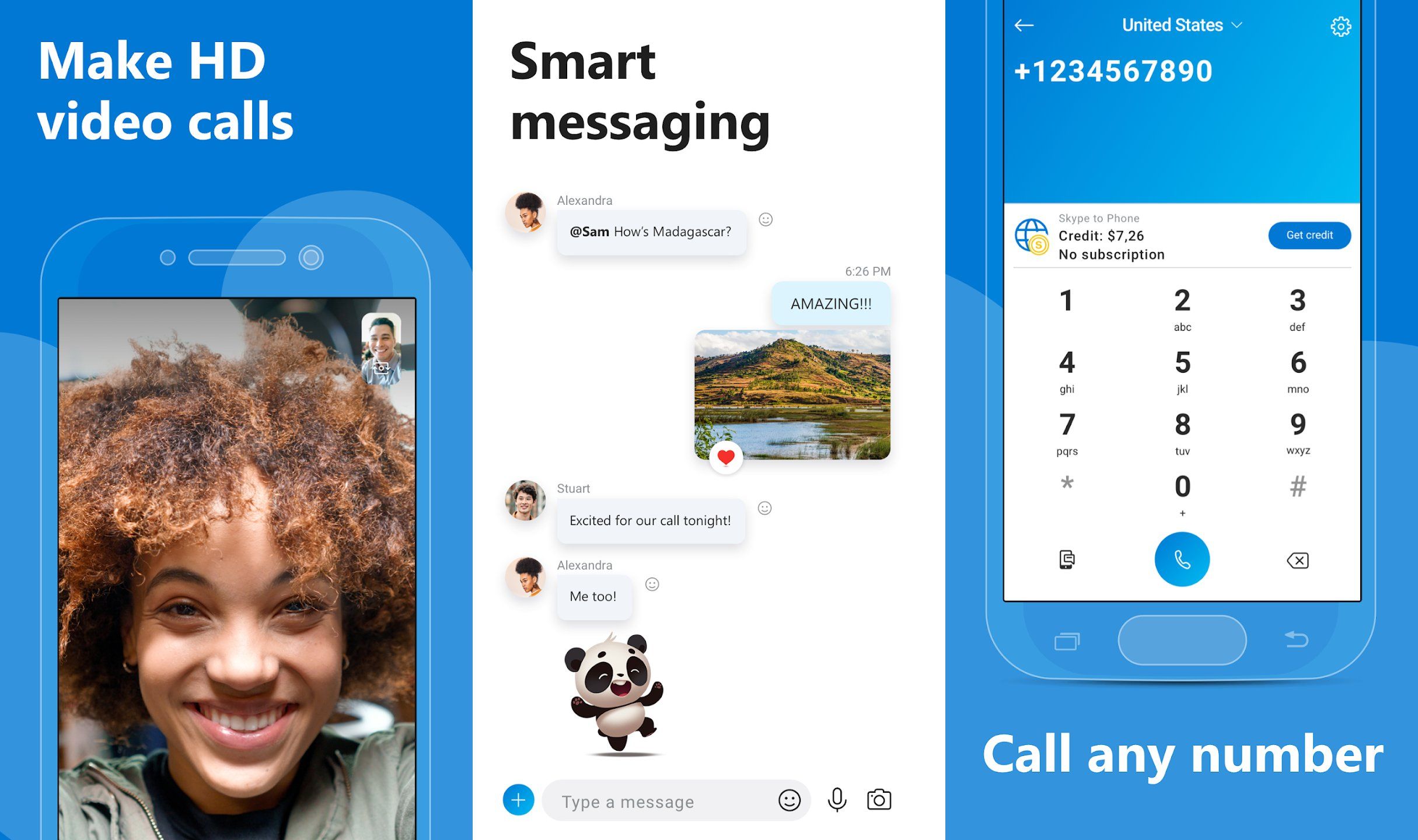
Like Viber, Skype was also once popular but had a bigger user base than Viber. It has now faded to the back of the pack. But Skype is still around, and Microsoft has even recently made a few updates to the platform.
Skype supports texting, voice chatting, voice calls and video calls. It also supports VoIP calls to anyone in the world, which is paid. Apart from VoIP calls, Skype is completely free to use.
Download Skype: Play Store | App Store
Pros
- Great for video calls and conference calls.
- Calls to any phone number
Cons
- Not as popular as it used to be
Line
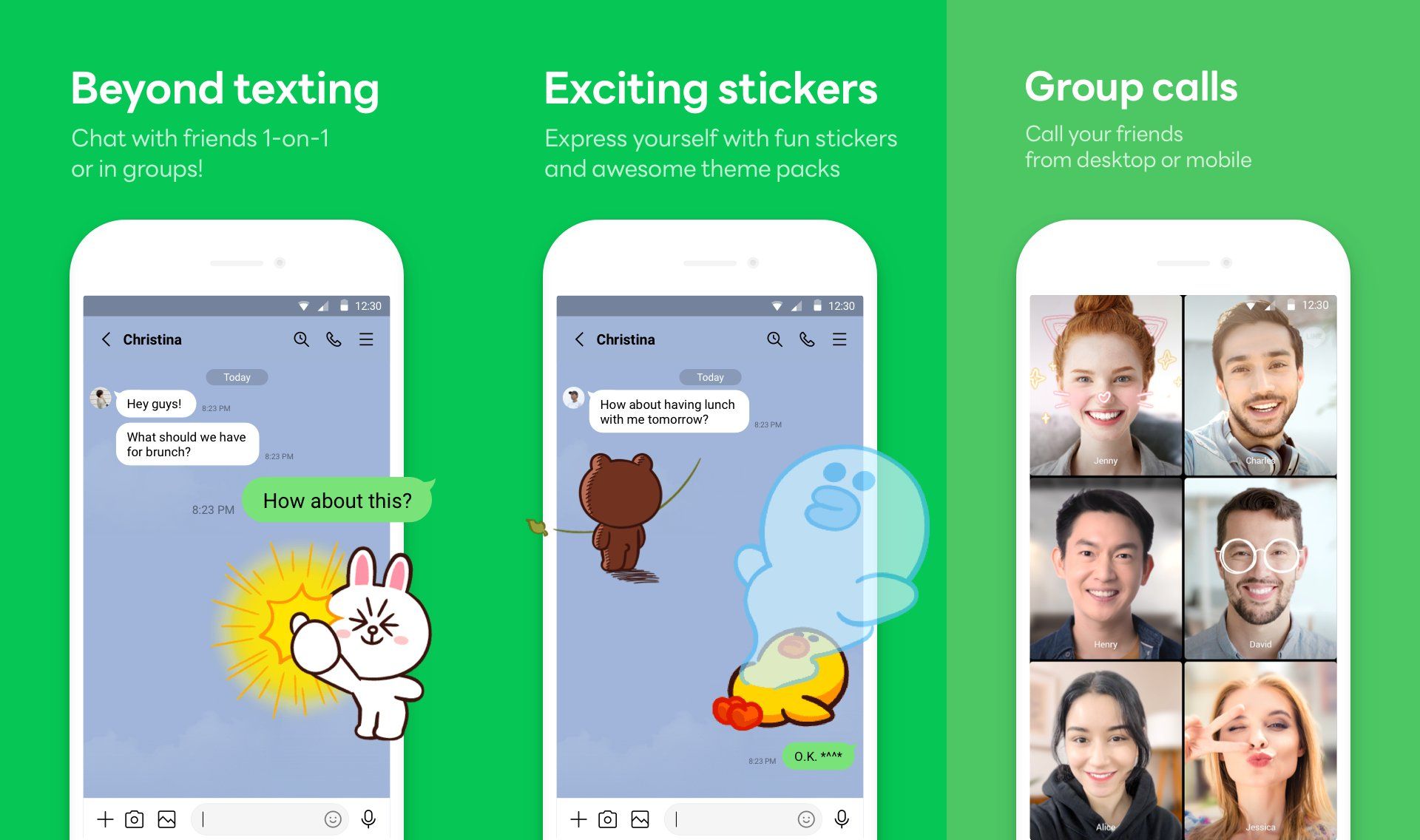
Line is also an app like Viber and Skype that was once popular in India, which has fallen behind the others but still operates even though it has much fewer users currently.
It supports texting, voice chatting, and voice and video calls. It also has Avatars, a much less intuitive copy of Bitmoji. It has a clean UI, which has remained unchanged for years; if you’ve used Line previously, you’ll feel right at home.
Download Line: Play Store | App Store
Pros
- Simple interface
- Social features
Cons
- Not as popular as it used to be
Botim
If you’re looking for a WhatsApp alternative, you can try Botim. It tries to emulate WhatsApp with its UI but also has some additional social features. It is popular in UAE, and you can use it to connect with your friends abroad, as video calling is blocked in several other apps.
Botim supports texts, images, videos, video calling, voice calling, and groups.
Download Botim: Play Store | App Store
Pros
- Similar UI to WhatsApp
- Calls to UAE
Cons
- Clunky UI
- Privacy fears
Frequently Asked Questions
1) What is the No. 1 messaging app?
WhatsApp is the no. 1 messaging app in the world. Most people around the world use it.
2) Which app is safe for chatting?
All apps with end-to-end encryption are safe for chatting. But if you ask me one, Signal is the one.
3) Which app is trending now for chatting?
The trending chatting app currently is WhatsApp because it is now adding many new features back to back.
The post Best Chatting Apps for Android and iOS: WhatsApp, Telegram, Messenger, and More appeared first on MySmartPrice.
from MySmartPrice https://ift.tt/zRbEpv5
No comments:
Post a Comment