

If you have travelled via trains in India, there is no way you haven’t heard about IRCTC. IRCTC is the public sector company that is the sole operator of Indian Railways ticketing. It also provides catering and tourism services to Indian Railways.
IRCTC is the only entity authorized to provide online booking of Railway Tickets in Indian Railways. So you need an IRCTC account if you want to book a seat on any train running in India.
You might think you can just book Railway tickets using apps such as PhonePe, Paytm, Confirmtkt, Ixigo, etc. But in reality, these apps use the IRCTC platform to provide online railway ticket booking services. You need an IRCTC ID or an IRCTC account to book Railway tickets from these apps. When booking Railway tickets using PhonePe, Paytm or such apps, you will be asked to log in to your IRCTC account after making payments. So having an IRCTC account is a requirement for the online booking of train tickets.
In this article, let us discuss how to create an account with IRCTC using a step-by-step guide. Read on!
What is IRCTC?
IRCTC, aka Indian Railways Catering and Tourism Corporation, is an Indian public sector company that provides ticketing, catering and tourism services for Indian Railways. It is also a public company listed in the stock markets, even though the majority shareholder is the government of India.
IRCTC’s biggest business currently is Indian Railways ticketing, which as of 2021, accounted for 63% of its revenue.
Railway tickets can be purchased from the IRCTC website or the IRCTC app. IRCTC also provides other related services, such as checking the PNR status and live train status.
What is an IRCTC ID?
An IRCTC ID is the user ID or user account you need for using the IRCTC website or app. If you want to book a ticket on IRCTC or avail of any related services, you must have an IRCTC ID.
You can create an IRCTC ID using the User Registration page on the IRCTC website.
Documents required for creating an IRCTC account
You can choose a unique IRCTC ID of your choice, but you’ll have to provide these details to start an IRCTC ID:
- Full name
- Date of birth
- Marital status
- Gender
- Email address
- Phone number
- Occupation
- Address
How to create an IRCTC account?
Here’s how to create an IRCTC account using the IRCTC website:
- Visit the user registration page on the IRCTC website.
- Here, you’ll be first asked to enter the basic details
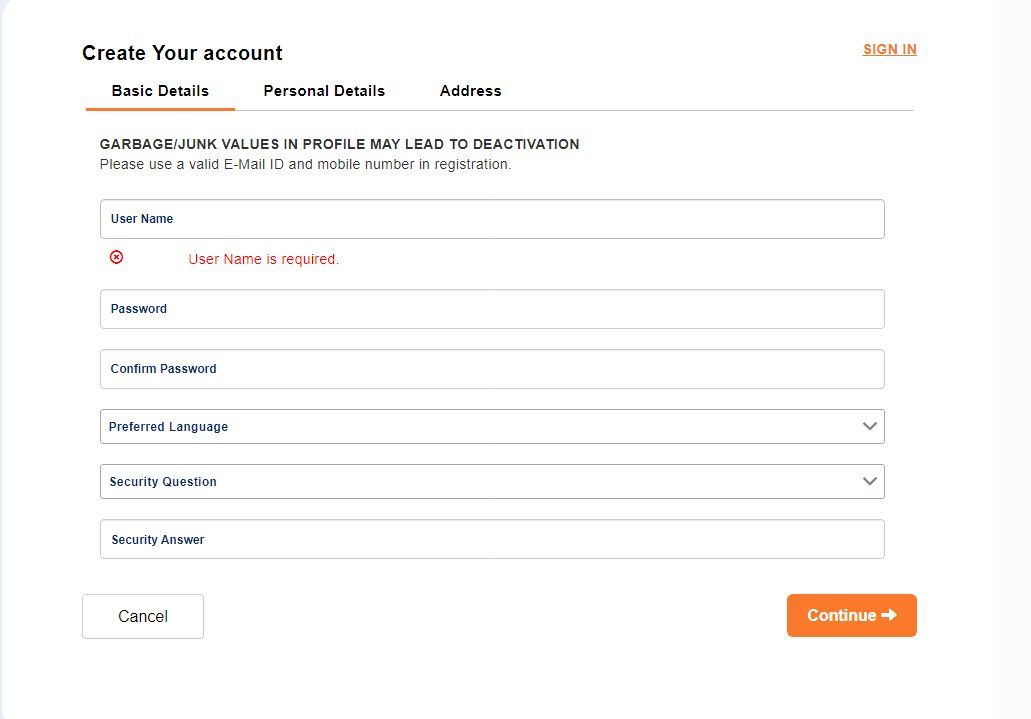
- User name (This will be your IRCTC ID)
- Password
- Preferred language
- Security question and an answer for that.
- After entering these, click on the Continue button.
- Now, you’ll be asked the Personal details:
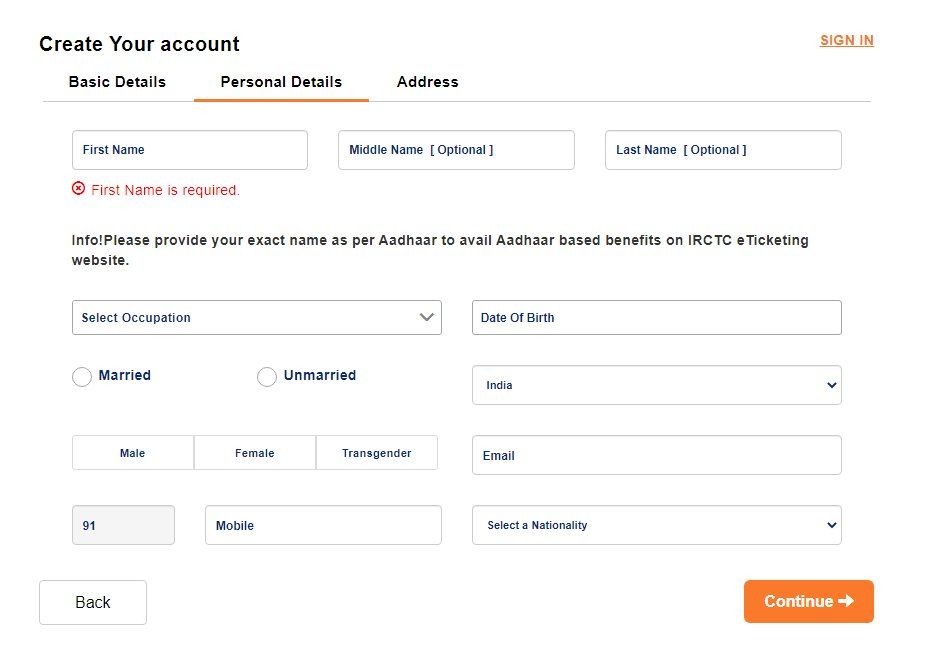
- First name, middle name and last name according to your Aadhaar number.
- Occupation
- Date of birth
- Marital status
- Country
- Gender
- Mobile number
- Nationality.
- After entering these details in the space given, click the Continue button.
- Now you have to enter your address on the next page.
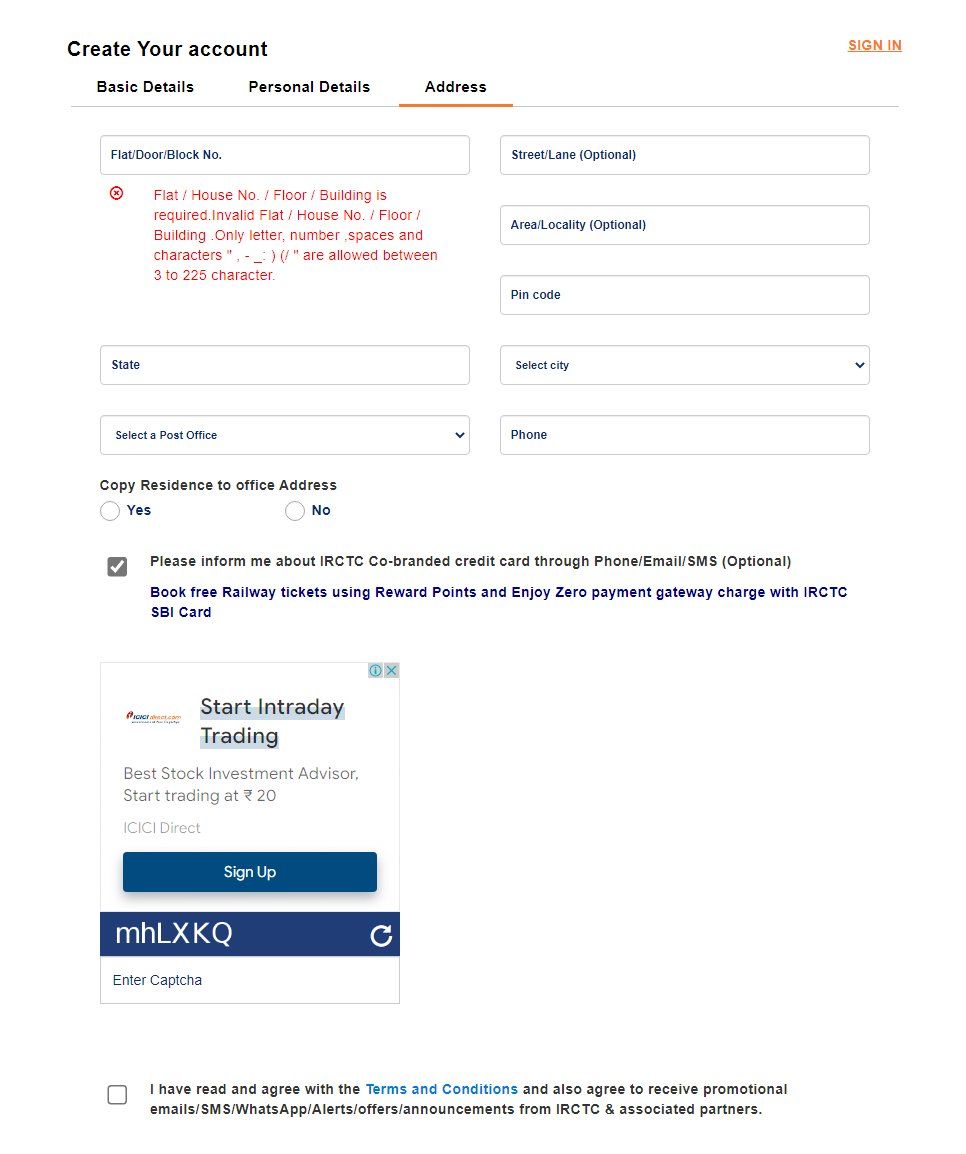
- Uncheck the ‘Please inform me about IRCTC Co-branded credit card through the Phone/Email/SMS’ option.
- Check ‘I have read and agree with the Terms and Contirona and also agree to receive promotional emails/SMS/WhatsApp/offers/announcements from IRCTC & associated partners.’
- Now click the Register button.
Your IRCTC ID will now be registered.
How to log in to your IRCTC account?
Here’s how you can log in to your IRCTC account after making an IRCTC account:
- Visit the IRCTC website.
- Click on the Login button on the top.
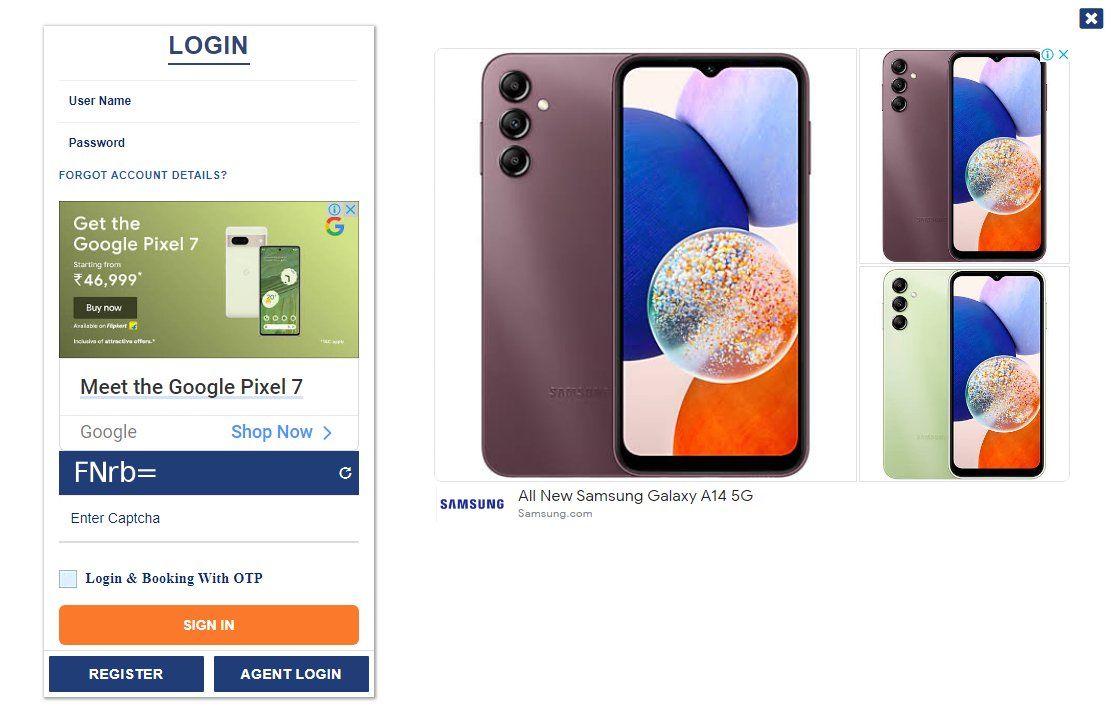
- Enter your username and password.
- Enter the captcha shown on the page.
- Click on the Sign In button to sign in to your IRCTC account.
How to generate a new password for your IRCTC account?
You can recover the forgotten password by resetting password using the forgot password page on the IRCTC website. Here’sHere’s how you can reset your IRCTC ID password:
- Visit the forgot password page on the IRCTC website.
- Enter your IRCTC ID/Mobile Number/Email ID associated with your account.
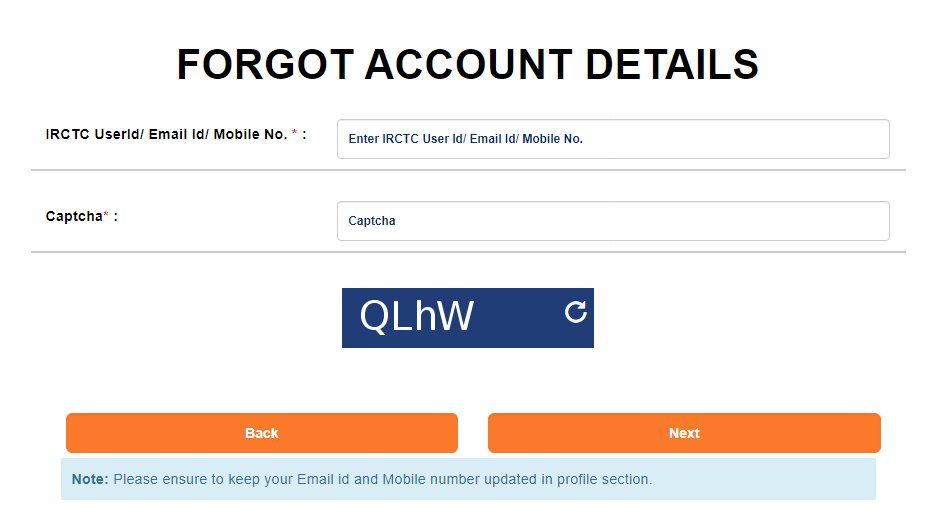
- Enter the captcha in the space given.
- Click on the Next button.
- You’llYou’ll receive an OTP on your email and phone number.
- Enter the OTP on the next set.
- Set a new password in the space given. Confirm the password in the next space.
- Enter the captcha shown.
- Click on the Update Password button.
Your IRCTC ID password will be updated now.
Frequently Asked Questions
What name should I use for IRCTC user Id?
You can use your name or a combination of your name and your favourite number. Choosing a name is your discretion, and you can choose a unique user ID.
How many IRCTC accounts can I create?
According to the terms and conditions of the IRCTC website, you can only create a single IRCTC account. But you can create multiple IRCTC accounts if you wish to.
How long does it take to activate an IRCTC account?
It varies. Usually, IRCTC accounts should be activated just after creating the account.
Is an IRCTC account compulsory for using IRCTC?
Yes, to use the IRCTC website or app, you need to have an IRCTC account.
Is there a registration fee for IRCTC?
No, there is no registration fee for making an IRCTC account.
Can I change my IRCTC Username?
No, you cannot change your IRCTC account. The only way is to create a new IRCTC account with a new username.
How do I update my personal information on my IRCTC account?
To update the personal information in your IRCTC account, you have to visit the profile section after logging in to your IRCTC account and use the edit profile button to change the details on your account.
Can I book tickets without an IRCTC account?
No, you can’t book tickets without an IRCTC account. Even with third-party apps, you must have an IRCTC account to book tickets on Indian Railways.
The post IRCTC Account: How to Create and Login to new IRCTC Account and Book Train Tickets Online appeared first on MySmartPrice.
from MySmartPrice https://ift.tt/0EzcI9D
No comments:
Post a Comment