Google Play Store is the home of millions of apps and games. The Play Store is the one-stop for all your needs. Whether it be watching, renting some movies or buying some books, downloading the latest games and apps, and more, you get almost everything from the platform. Although most of the apps are free or come under the freemium model, there are some great apps, movies, games, and more that you need to purchase from the Google Play Store. And for that, you need to add money to your Google Play balance. But what if we say that you can get some really amazing discounts and offers while with the Google Play Store recharge. In this article, we are going to tell you how to buy Google Play recharge code online with some best discounts and offers.
What is a Google Play Gift Card?
Google Play Gift card is basically a voucher with a redeem code that allows users to buy different things on the Play Store. The Google gift card code can be used to purchase various products like games, apps, books, movies, and more. Furthermore, one can use the gift card to make in-app purchases. Moreover, one can also send the Google Play gift card to other users like their friends and family. You can get Google Play gift cards by email, physical gift cards from offline stores or methods. Each gift card contains Google Play promo codes, which you can enter to add the amount to your Google Play balance.
How to Redeem Google Play Gift Card Code on Google Play Store?
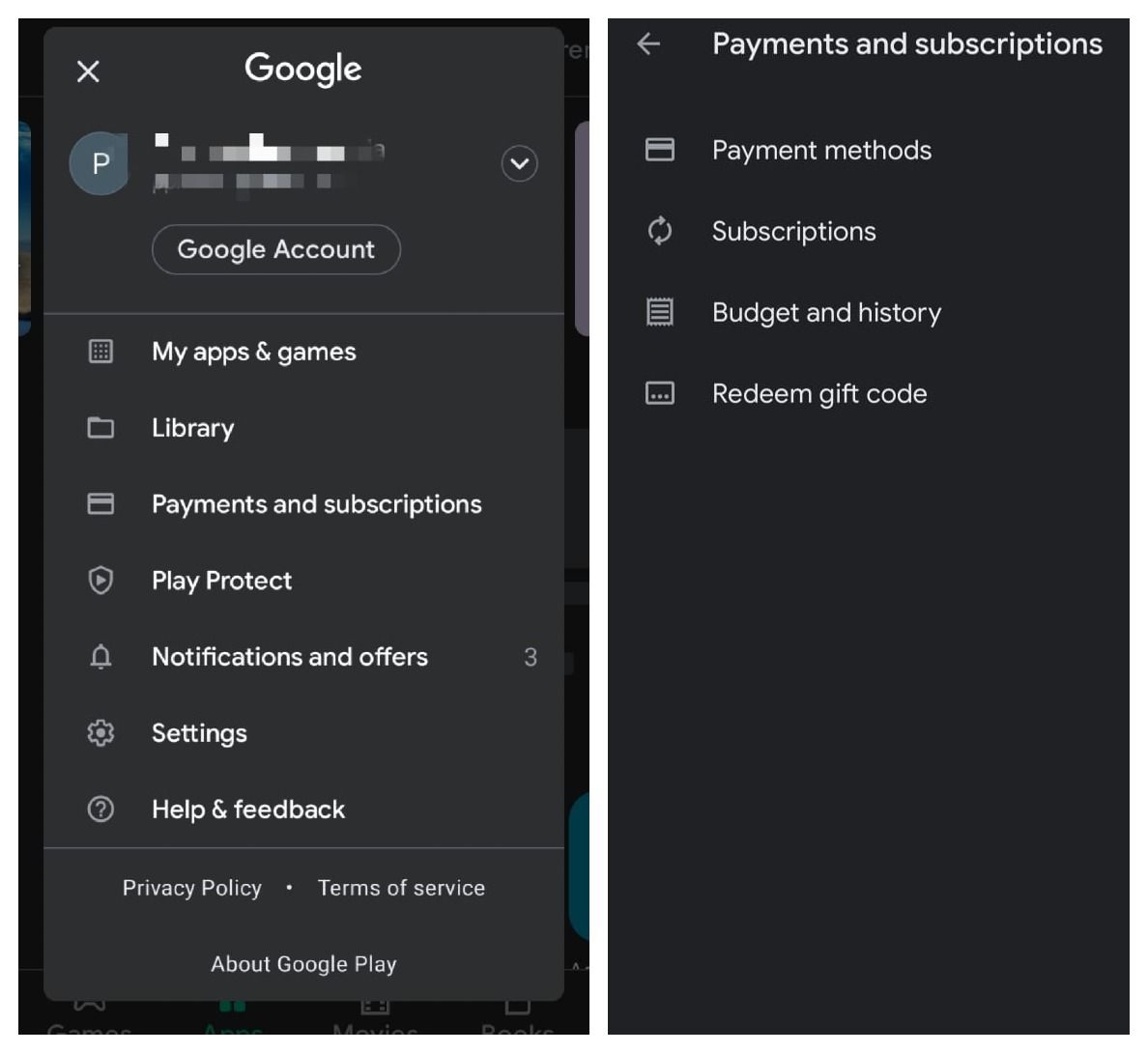
You can easily redeem a Google Play gift card. All you need to do is follow these steps:
- Go to Google Play Store on your Android smartphone.
- Click on your profile icon at the top-right corner of the screen.
- There you will find an option of Payments & subscriptions tab. Tap on it.
- You will find an option that says ‘Redeem gift code’.
- Enter the recharge code that you got on your email ID or SMS.
You can also redeem the Play Gift card from the computer. All you need to do is go to play.google.com/redeem and log in to your account. Once done, simply add the code and click on Redeem. The voucher will be added to your account.
Also Read: Google Docs Shortcuts: 50 Best Google Docs Keyboard Shortcuts for Windows PC and macOS Laptop
How to get Free Google Play credits?
You know you can get free Google Play credit by using one of Google’s applications. Yes, we are talking about the Google Opinion Rewards application. The app allows you to get free Play credits by simply answering the survey that comes to the app. You will be asked some basic questions and one can earn up to Rs 32.20 from the survey. Questions can range from, “Which logo is best?” and “Which promotion is most compelling?” to “When do you plan on travelling next?”. The app is quite simple to use, though the intensity of the questions send by Google is less. But, if you have patience, then you can earn a lot from the Opinion Rewards and use the Play credits to buy your favourite application, rent a movie, buy a book, and more.
How to Buy Google Play Recharge Code Online
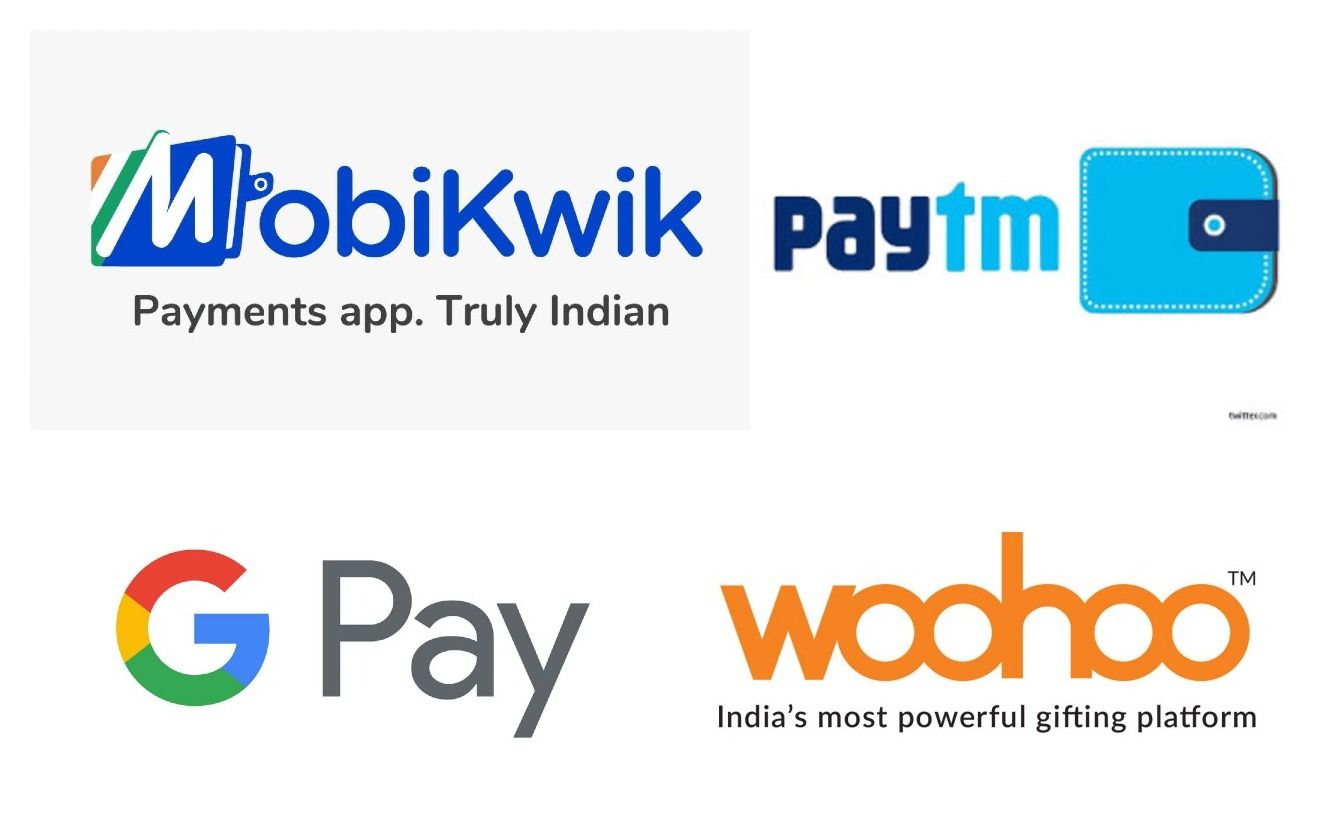
There are a plethora of websites and apps that allow you to buy Google Play gift cards. However, in order to make things easier for you, we have handpicked top websites that are currently offering Play gift cards along with some interesting discounts and cashback offers:
Woohoo
Woohoo is offering Google Play gift card code and one can purchase up to Rs 1,500 worth of voucher. The website is also offering some interesting discount and cashback offers. To start with, users will get a flat 5 per cent off on payment made via UPI on the order value of Rs 100 and above. One can use GOOGLE5 code to get this offer. Furthermore, one can get a flat 3.5 per cent off on payment made via debit card, credit card, Paytm wallet, and net banking. The code for this is GOOGLE. Apart from this, one can get an in-game bonus valued up to Rs 130 for Garena Free Fire.
Also Read: How to Remove Google Account from Android Mobile Phone?
Amazon
Amazon also allows you to buy gift card code from its platform. However, one has to use the Amazon Pay feature in order to get some good benefits. One can get a recharge code of up to Rs 5,000 from the website. Coming to the offers, one can win Rs 15 to Rs 300 on a purchase value of Rs 350 using Amazon Pay UPI. However, the offer is only valid till June 4th. Furthermore, one can get 5 per cent cashback of up to Rs 250 on the purchase of a Google Play gift card code using Amazon Pay UPI. This offer is valid till July 1st.
Google Pay
Google Pay also makes it easier to purchase Play gift card code from its application. One can go to the business and bill section and click on the Explore tab. Users then need to search Google Play Gift card and simply add the desired amount. Though there is no direct offer from Google Pay, you will get a scratch card for making payment, which might unlock some offers or cashback.
Paytm
Paytm is also offering great discounts and offers on the purchase of Google Play gift voucher. You buy the Play store recharge from the platform and get Paytm First points. One can use the code GOOGLEPlAY2 to get Paytm First points.
Mobikwik
Mobikwik also allows you to buy Google Play gift card codes from its platform. However, the company is not offering some direct discounts or cashback on this. But, you can still purchase it from the app and get regular cashback and super cash.
That said, there are some other websites as well through which you can purchase the Google Play redeem codes. Here’s the list:
- PhonePe
- Freecharge
- Airtel Payment Bank
- Snapdeal
- Komparify
- Yes Bank
- ICICI Bank
- Axis Bank
- Yono SBI
- Truecaller
The post Google Play Redeem Code: How to Buy Google Play Gift Card Recharge Code Online with Discount Offers appeared first on MySmartPrice.
from MySmartPrice https://ift.tt/3w39ONL
No comments:
Post a Comment