
Samsung is bringing its Wallet application to around 8 more markets by the end of this month, and the list now includes India as well. Wallet made its debut back in June last year, starting with 6 markets and now the total count has gone up to 27 countries after this week’s announcement. Samsung has a gamut of services for its users and Wallet has been designed to bring everything under one umbrella.
Samsung already has its Pay service available in India but with the introduction of Wallet as well, consumers can get more out of their Samsung Galaxy phones. So what is Samsung Wallet, how does it work and what features does it offer? Here’s a detailed lowdown on the new platform launching in India.
What Is Samsung Wallet
Samsung is the one-stop hub for all different services like payment, ticketing and more that are offered to Samsung Galaxy smartphone users. Samsung already had Pay and Pass platforms, and the Wallet brings all the features of these services onto one app.
The company has provided these services in individual capacity, but with the Wallet app you have a secure and an easy-to-use application. Samsung has also made it compatible with the latest digital payment instruments like cryptocurrencies and smart home devices, wherever necessary. The company has integrated another layer of security with the help of its Samsung Knox defence-grade system.
How does it work
Samsung Wallet application is available for Galaxy smartphone users who can use the platform to store digital keys, ID cards, boarding passes for your travel and even keep confidential documents secure behind stringent encryption and biometric authentication via fingerprint technology. As the name suggests, Samsung Wallet is a digital avatar of your wallet with all the cards, ID cards and keys stored digitally behind Samsung Knox security. It also becomes the best place to securely keep your passwords. All you need is a Samsung Galaxy phone, and most likely have to create a Samsung account to get the benefits offered by Samsung Wallet.
Features of Samsung Wallet
Samsung Wallet can be a lot of things and that is what makes it such a useful tool, especially if you already own a Galaxy phone. Here are the main features of the Samsung Wallet
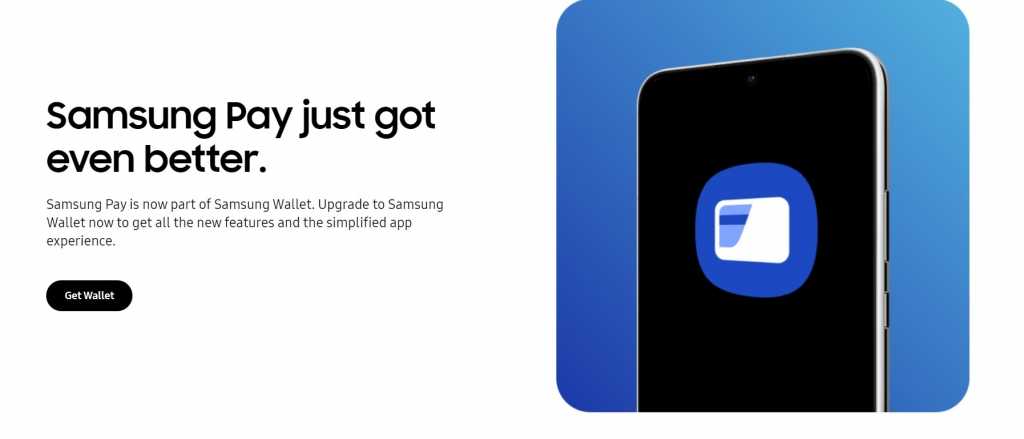
Supports storing confidential documents
Samsung Wallet gives you the option to store confidential ID documents like Driving License, student IDs digitally on your smartphone. Samsung keeps the data protected by its Samsung Knox security and an additional layer of security is also available. Samsung Wallet also has the Secure Element feature which helps you store important documents and claimed to be hack-proof.
Keep all your passwords in one place
Samsung Pass has been a reliable password manager-like tool and its integration into Samsung Wallet means you get the same features bundled with other benefits. Pass helps you store all crucial passwords in one place and also provides the option to have one-tap access to these accounts without having to remember or type the passwords every time.
Wallet to help you move and travel
Samsung has partnered with automotive brands like BMW, Genesis and Hyundai models in select markets to make Samsung Wallet compatible with their cars and support the platform as a digital automobile key, allowing you to operate the car through your smartphone. With this compatibility, you can lock and unlock the car and also start the ignition. But that’s not all, Samsung Wallet also is capable of loading your flight boarding passes, making it easy and convenient to fly without the hassle of carrying a physical document.
How to use Samsung Wallet on your Samsung smartphone
Samsung Wallet application is not available on Google Play Store, which is why you need a Galaxy smartphone to use the service. The app is listed on the Galaxy Store, download the app, sign in to your Samsung account and get the benefits offered by Samsung Wallet.
Samsung says that if your Galaxy smartphone is compatible with Samsung Pay that is running on Android 9 or later versions then Samsung Wallet becomes automatically available on your device.
It is also worth noting that Samsung has said that all the features of Samsung Wallet will not be available on all devices and markets. So make sure to read through the compatible features before signing up for the platform.
The post [Explained] Samsung Wallet: What Is It, How Does It Work, Feature and More appeared first on MySmartPrice.
from MySmartPrice https://ift.tt/8eu6CPT
No comments:
Post a Comment