It took Samsung three attempts to convince me to daily drive a foldable.
Well, here’s my in-depth review of the Samsung Galaxy Z Fold 3 – a phone when you need it and a tablet when you want it.
Design

While I’ve waxed eloquent about the design of the Galaxy Z Fold 3 in my first impressions, I did notice, in my extended usage period, that this is the first time I wasn’t babying a foldable phone. Yes, the Fold 2 was a pretty solid upgrade too – in terms of structural rigidity – but the Fold 3 offers an added layer of comfort by offering ingress protection, a stronger armored aluminium frame, and Gorilla Glass Victus protection on the rear panel plus the cover display.
The hinge mechanism feels pretty solid, and has the right amount of resistance to make the opening and closing feel reassuringly good. I took it on a recent trip to the Indian city of Jaipur for a short break with friends and wasn’t once worried about folding and unfolding the screen often. In any case, Samsung says the Fold 3 is guaranteed to last up to 2,00,000 times of folding and unfolding.

Plus the IPX8 rating means you can use it in rain or a pool without having to worry about water damage. This must’ve been really hard for Samsung to engineer. Additionally, after having used Gorilla Glass Victus protection on the Samsung Galaxy S21 Ultra, I really wasn’t worried too much about dropping the Fold 3 either. Because, my S21 Ultra has easily survived many falls on hard concrete floors with not even a single scratch to show for it.
Moving on, I did expect Samsung to reduce the space between the two halves of the display but it seems like there’s some more time for that to happen. Although, I like the fact that Samsung has rounded off the edges, making it easier to use. That said, it is still pretty heavy when folded. Not the easiest phone to carry around in your pocket. Plus, when the phone is unfolded, it is near impossible to use it with one hand. You will need two hands to operate it properly.

However, I do like the fact that the fingerprint scanner is embedded into the power button and easy to reach. But, the volume rocker is placed above it and you cannot change the volume levels with one hand without doing some hand gymnastics. The tactile feedback is pretty good, though. I also like the stereo speaker setup on the Fold 3. The only issue is when you hold the phone in landscape position you will invariably end up cupping the speakers and, hence, muffling sound. There’s an easy solution though, hold it inverted. That apart, it sounds loud, crisp, and offers a very wide stereo separation as well. This completely enhances the multimedia experience.
Considering a folding phone is still a novelty, even my friends — non tech nerds — were enamoured by what this phone could do. The attraction is real.
Display
As for the display, you get two of those. This is not a normal phone, you see.
So, what’s new? Well, you get a brighter outer display with an upgraded 120Hz refresh rate, up from 60Hz on the Fold 2. What’s interesting to note is that the inner display is also much brighter now. Obviously, the S21 Ultra was brighter in my brightness test for HDR video, but for a foldable, this is very good progress. I found the display was plenty bright outdoors as well. Plus the colours were pretty close to natural too with the 100% sRGB support on both the displays.
Now, there are two inconveniences that you will have to contend with:
- The crease is still pretty apparent.
- The new, under-display camera tech has much bigger pixels compared to the regular display pixels. Therefore, against a White or a Black background, you will notice that it is immediately visible.
That said, both these problems really didn’t bother me at all. Plus, if you want to go back to a hole-punch cutout, you can do so from the developer settings. It is pretty easy.

One of the things Samsung does is add a very good screen protector on the cover and internal display. The internal display’s PET screen protector is pretty good and ideally you shouldn’t remove it. Because, it also works with the S-Pen and removing it would mean, it won’t work with it.
Which brings me to the support for the exclusive S-Pen support on the Fold 3. You cannot use the Note 20 Ultra’s S-Pen, though. That is because Samsung has made a special S-Pen for the Fold that will work with the soft plastic panel. Unfortunately, at the time of publishing this review I couldn’t get my hands on the special S-Pen. I shall update this review with my thoughts the moment I get my hands on one.
Software
The one reason why I am convinced about switching to a foldable phone is the tweaks Samsung has made to the software to offer a more cohesive tablet experience.

Starting with the fact that Samsung has increased the dpi from 589 to 673 now. What this means is that you get more tablet apps. For example, I really didn’t expect the Apple Music app to be tailor-made for the Fold 3’s internal tablet display. Similarly, many other third-party apps such as Gmail, Feedly, YouTube, and more offer enhanced experiences on the internal screen. Even Chrome offers a row of tabs on top just like you would experience on a laptop. Pretty cool.
And, it goes without saying that Samsung also offers App Continuity for many apps now. You can open the app and use it from where you left off on the cover display after you’ve folded it and the internal display after you’ve unfolded it. There’s Flex mode as well now but I genuinely prefer it on the Galaxy Z Flip instead. But, it could come in handy while making Google Duo calls though.

One of the Samsung Lab features I really enjoyed using is the option to pin the Edge panel to the side. You can use it like Microsoft Windows’ Taskbar. It does take up some vertical pixels but the experience is pretty transformative. Because, you can also directly drag and drop an app icon from the Edge Panel on the opened app to open it in Multi-Window mode. By the way, the Multi-Window mode is damn awesome. You can use 3 apps at once and add 5 pop-out Windows on top of it. It is particularly useful for someone like me who likes to control his playlist while browsing through Twitter or reading an article.
One of the things you should know, however, is that most third party keyboards don’t work well or are not tuned right. But, I really like Samsung’s keyboard and have no problem using it on the Fold 3. Plus, the haptic feedback is fantastic so there is nothing to really worry about there either.

By the way, I am super duper happy to report that I didn’t encounter a single ad during my time with the phone. Not even the one where Samsung sends a notification pushing you to buy the Samsung Galaxy S21 Ultra, while using the S21 Ultra. Like, Karthik calling Karthik.
Camera

There are five cameras in total on the Galaxy Z Fold 3. Three 12MP shooters on the rear – primary, ultrawide, and 2x telephoto. And, there’s the 4MP UDC camera on the inner display plus the 10MP selfie camera on the cover display. The only difference in the camera setup from the Z Fold 2 is that you get Optical Image Stabilisation on the telephoto now. That is it.
While I am not expecting too much from the camera performance of the Galaxy Z Fold 3, I still decided to run a very quick comparison alongside another phone that costs Rs 1,50,000 – the iPhone 12 Pro Max. The results are in our separate article dedicated to the comparison. Please go check it out there.

While the iPhone 12 Pro Max is definitely a better camera system compared to the Galaxy Z Fold 3, I don’t think the foldable phone from Samsung is bad or anything. If anything, I actually used it exclusively during my trip to Jaipur and managed some really gorgeous shots with the phone. And, if you can edit in post, these phones offer the option to shoot in RAW as well. Additionally, the bigger tablet display makes it easier to compose a shot too. If you are a sucker for a great flagship camera experience, I’d suggest going for the iPhone 12 Pro Max or the Mi 11 Ultra or the Galaxy S21 Ultra. Otherwise, the Galaxy Z Fold 3 will work just fine.
Performance
One of the good things about the Fold and Flip lineup is Samsung uses the top-of-the-line Snapdragon 888 SoC across the globe. You can expect great flagship-grade performance. The only time the phone stuttered is when I ran three apps in Multi-view mode and added a pop-up window or two to stress the processor. Else, the phone flies through daily tasks. The benchmark numbers for tests like AnTuTu, Geekbench, and 3DMark are not the best, but they are comparable with other SD888 flagships. Plus, the UFS 3.1 storage read/write speeds are great too.
But, you know what I love checking – the sustained performance. And, that is where Samsung tunes the performance differently. One look at the CPU Throttle and 3DMark Wild Life Stress Test scores clearly indicates that Samsung tends to throttle the performance to ensure the phone doesn’t get hot. And, I did notice that the phone does run cool for the most part but it does so at the expense of performance. If you are playing Call of Duty for 30 mins, it won’t make much difference. But, Genshin Impact is bound to stutter a bit because it is far more demanding. So, don’t expect a great sustained performance from this phone.
Now, as far as network connectivity is concerned, Samsung doesn’t pull any stops. You get almost all the 5G bands you can think of, support for 4G CA, and Wi-Fi 6e as well. This is well and truly a global phone.
Battery

The slightly smaller 4400mAh split battery inside the Galaxy Z Fold 3 lasts about 5 hours of SoT on regular usage. You can stretch it to a day’s worth of usage. The only consolation here is that, of the two foldables that Samsung has launched this year, the Z Fold 3 has far better battery life compared to the Z Flip 3. The battery life on the Z Flip 3 is so bad, I actually found it unusable. It got an SoT of 3 hours at best. Most of the time, the phone would die in half a day. That’s not good for 2021.
The Z Fold 3 also supports faster 25W charging speeds compared to the 15W on the Z Flip 3. It takes about an hour and 45 minutes to charge the 4400mAh battery from 0 to 100. Again, phones from OnePlus and Xiaomi charge much, much faster.
Should You Buy the Galaxy Z Fold 3?

When I sum up my experience with the Samsung Galaxy Z Fold 3, you’d start wondering why I would even consider daily driving this phone. Because, it doesn’t have the best display, it doesn’t offer the best performance, nor does it have the best cameras: something that you’ve come to expect from a phone that costs Rs 1,50,000. But, it comes really close in all these parameters and offers a genuinely useful dual-device experience that literally changes the way you use a phone.
All that added bulk, all that minor inconveniences in the form of the crease or the exposed UDC immediately vanish by the wayside, when you actually start using this phone-cum-tablet. More than the tiny improvements Samsung has made to the hardware, it’s the brave attempt at creating a proper tablet experience with its Lab mode that absolutely sells it for me. As a matter of fact, I would say this is close to the best Android tablet experience you can find right now. But, the charm of the foldable form factor, is that when you don’t want a tablet, it can morph into a perfectly usable phone.

Regular candybar flagships like the iPhone 12 Pro Max, Samsung’s very own Galaxy S21 Ultra, and the Mi 11 Ultra will definitely offer either faster charging speeds, better performance, better cameras, or something else, but they cannot morph into a tablet and immediately improve your screen real estate.
Although, it’s not that the Fold 3 doesn’t have issues. It does, but in the larger scheme of things, it stopped mattering to me. This is definitely a premium phone experience worth lusting after. Any hesitation I had earlier about using a foldable phone has been alleviated by the Fold 3. This is the beginning of the foldable future, at least for me, because I doubt I can go back to a regular candybar phone. My only wish is for the OPPO X rollable phone design to become a reality.
What do you folks think? Let me know in the comments section below.
The post Samsung Galaxy Z Fold 3 Review – That’s It! I’m Switching to a Foldable appeared first on MySmartPrice.
from MySmartPrice https://ift.tt/2Vd0jhH


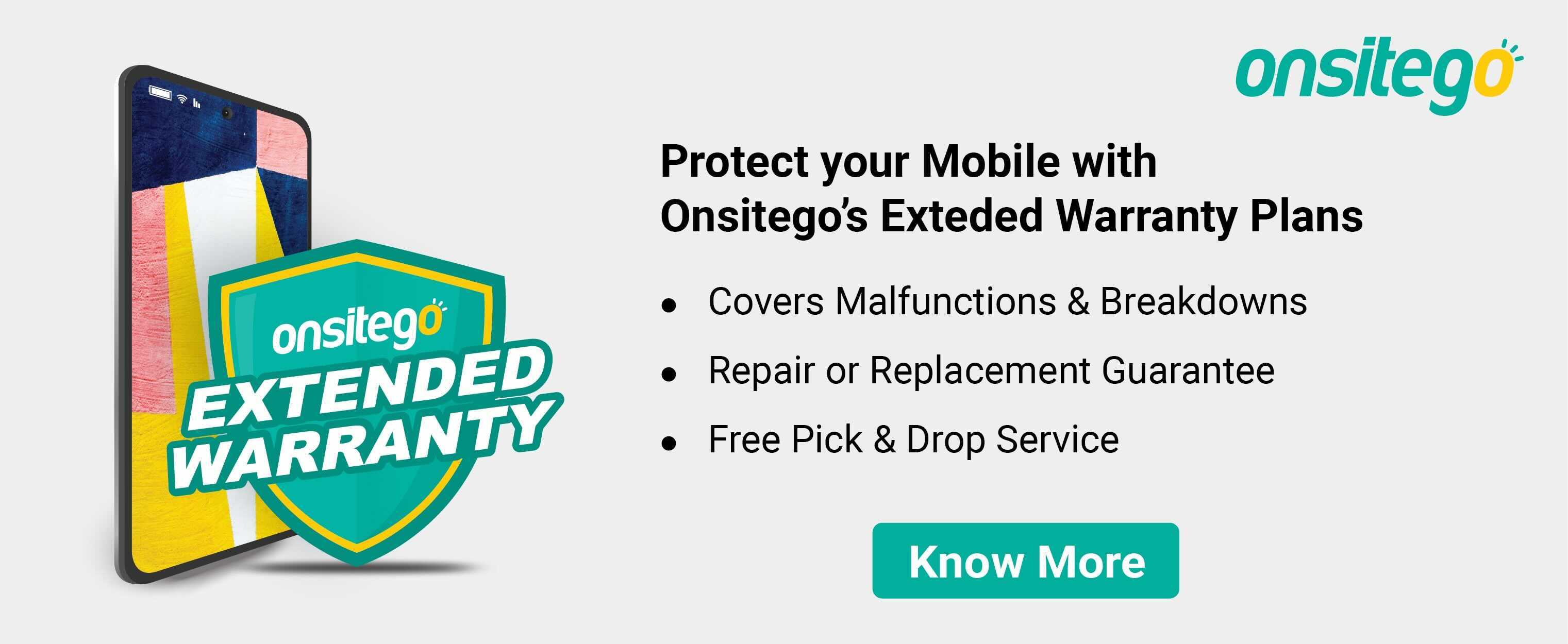



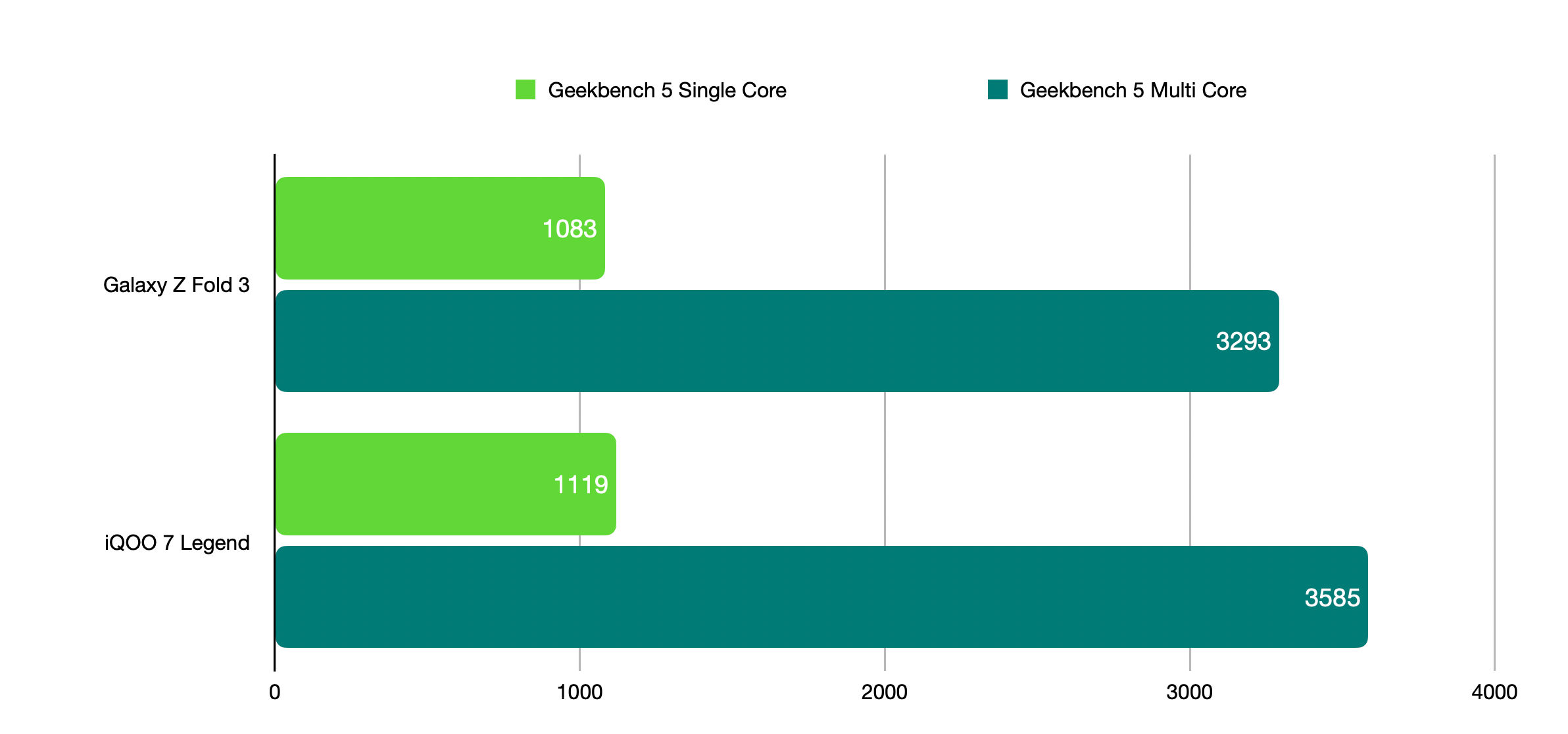

No comments:
Post a Comment